
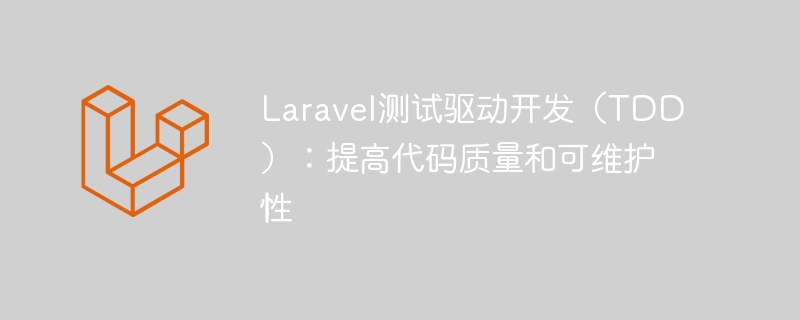
Laravel Test Driven Development (TDD): Improve code quality and maintainability
Introduction
In the software development process, ensure code quality and maintainability Maintainability is crucial. Test-driven development (TDD) is a widely recognized method that guides development work by writing test code, thereby improving the quality and maintainability of the code. This article will introduce how to use the Laravel framework for test-driven development and illustrate it with code examples.
What is test-driven development (TDD)?
Test-driven development (TDD) is a development methodology that emphasizes writing test code before writing code. The basic idea of TDD is: first consider the functions or features that need to be written, then write test cases to verify these functions or features, then implement the code to make it pass the test, and finally refactor the code to improve maintainability. In this way, TDD ensures that the code is testable from the beginning and that test cases are used to verify the correctness of the code.
Laravel framework testing support
Laravel framework provides rich testing support, including unit testing, functional testing and browser testing. Among them, unit testing is used to test a single function or method, functional testing is used to test the entire function or process, and browser testing simulates the user's operating behavior in the browser. Through these testing tools, we can comprehensively test the code to ensure the quality and reliability of the code.
Using Laravel for TDD
The following is a simple example to demonstrate the process of using Laravel for TDD. Suppose we want to develop a user management system, which includes functions such as adding, modifying, and deleting users.
First, we need to create a test case to verify whether the user's addition function is correct. In Laravel, you can use Artisan commands to generate test cases. Enter the following command in the terminal:
php artisan make:test UserTest --unit
After executing the above command, Laravel will generate a test class namedUserTest.phpin thetests/Unitdirectory document. Opening this file, we can see an example test methodtest_example, which can be deleted. Then, we started to write the test method for user adding function:
public function test_can_create_user() { $user = [ 'name' => 'John Doe', 'email' => 'john@example.com', 'password' => 'password123' ]; $response = $this->post('/users', $user); $response->assertStatus(201) ->assertJson([ 'name' => 'John Doe', 'email' => 'john@example.com' ]); }
In the above code, we first created an array of users to be added$user, and then used$this ->post()The method sends a POST request to simulate the user's addition operation. Finally, use theassertStatus()andassertJson()methods of the$responseobject to verify whether the status code returned by the interface and the returned JSON data are as expected.
Next, we need to implement the specific code for users to add functions. In Laravel, we can use Artisan commands to generate controller and model files. Enter the following command in the terminal:
php artisan make:controller UserController --resource --model=User
After executing the above command, Laravel will generate a file namedUserController.phpin theapp/Http/Controllersdirectory. Controller file, and generate a model file namedUser.phpin theapp/Modelsdirectory. Open theUserController.phpfile, and you can see astore()method. We need to implement the user addition logic in this method.
public function store(Request $request) { $user = User::create([ 'name' => $request->input('name'), 'email' => $request->input('email'), 'password' => Hash::make($request->input('password')) ]); return response()->json($user, 201); }
In the above code, we use thecreate()method to create a new user, and use theHash::make()method to encrypt the user password . Finally, a JSON response containing user information is returned through theresponse()->json()function.
After writing the functional code, we can run test cases to verify the correctness of the function. Enter the following command in the terminal:
php artisan test
After executing the above command, Laravel will automatically run the test case and output the test results. If the test passes, it means that the user's added functions have been implemented correctly; if the test fails, it means that there is a problem with the function implementation and needs to be repaired.
Summary
Through the above examples, we can see the process of using Laravel for test-driven development (TDD). By first writing test cases to guide development work, you can ensure that the code is testable and maintainable, and use test cases to verify the correctness of the code. The rich testing support provided by the Laravel framework allows us to perform testing work more easily. I hope this article will help you understand and apply Laravel's TDD development method.
The above is the detailed content of Laravel Test Driven Development (TDD): Improve Code Quality and Maintainability. For more information, please follow other related articles on the PHP Chinese website!




