
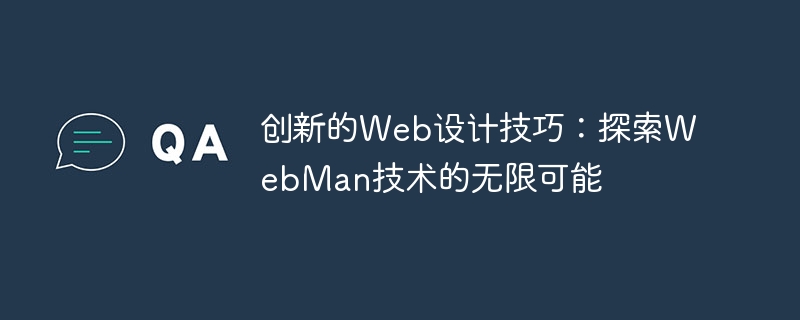
Innovative Web Design Tips: Explore the Infinite Possibilities of WebMan Technology
Web design is an ever-evolving field. As technology continues to advance, we can take advantage of various Tools and techniques to create stunning web interfaces. Among them, WebMan technology is an innovative technology that has been highly praised in recent years. It provides unlimited possibilities for Web designers. In this article, we'll explore WebMan technology and show through code examples how to use it to create incredible web interfaces.
1. Understand WebMan technology
First of all, we need to understand what WebMan technology is. WebMan refers to Web multimedia technology, which is a technology that combines Web development and multimedia design. Through WebMan technology, we can achieve a more vivid, interactive and colorful Web interface.
The core of WebMan technology is HTML5, CSS3 and JavaScript. Among them, HTML5 is a standard for building Web pages. It provides rich semantic tags, making the Web interface more readable and easier to maintain. CSS3 provides us with more choices of styles and effects, such as gradients, shadows, animations, etc. JavaScript adds interactivity and dynamic effects to Web pages.
2. Innovative Web Design Techniques
Now let’s take a look at some innovative Web design techniques, through which we can better utilize WebMan technology to create impressive Web interface.
CSS3 transition effects can add smooth transition effects to our Web pages, making page switching smoother. Here is a sample code:
<style>
.box {
width: 200px;
height: 200px;
background-color: red;
transition: background-color 0.5s;
}
.box:hover {
background-color: blue;
}
</style>
<div class="box"></div> In the above code, when the mouse is hovering over the .box element, the background color will transition from red to blue.
CSS3 animation can add various wonderful dynamic effects to our Web pages. Here is a sample code:
<style>
@keyframes rotate {
from { transform: rotate(0deg); }
to { transform: rotate(360deg); }
}
.box {
width: 200px;
height: 200px;
background-color: red;
animation: rotate 2s linear infinite;
}
</style>
<div class="box"></div> In the above code, the .box element will be rotated infinitely in a linear manner.
JavaScript provides us with a rich API and functions that can create various interactive effects by manipulating the DOM. Here is a sample code:
<script>
let box = document.getElementById('box');
box.addEventListener('click', function() {
box.style.backgroundColor = 'blue';
});
</script>
<div id="box" style="width: 200px; height: 200px; background-color: red;"></div> In the above code, when the .box element is clicked, the background color will change to blue.
Through these innovative web design techniques, we can make full use of WebMan technology to create stunning web interfaces.
Conclusion
WebMan technology provides unlimited innovation possibilities for Web designers. By properly utilizing HTML5, CSS3 and JavaScript, we can create vivid, interactive and colorful web interfaces. I hope the innovative web design techniques introduced in this article can bring you some inspiration and achieve success in your web projects.
The above is the detailed content of Innovative Web Design Techniques: Explore the Unlimited Possibilities of WebMan Technology. For more information, please follow other related articles on the PHP Chinese website!




