
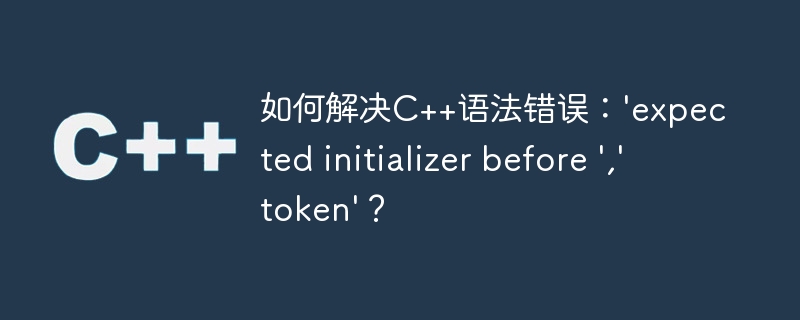
How to solve C syntax error: 'expected initializer before ',' token'?
We often encounter various error messages in C programming, and one of the common errors is: 'expected initializer before ',' token'. This error indicates that somewhere in a line of code, the compiler expected an initialization symbol, but a comma was actually present. This error may occur in variable declaration, function parameter passing, array initialization, etc. This article will introduce some common situations and give corresponding solutions.
Comma appears when declaring variables:
In C, multiple variables can be declared in one line, separated by commas. For example:
int a, b, c;
This error will occur if a comma appears when declaring a variable and the variable is not initialized correctly. For example:
int a, b, ;
Solution: Set the content after the comma to the corresponding initialization value, or delete the variable. For example:
int a, b = 0;
or:
int a, b;
A comma appears when passing function parameters:
When a function is defined or declared, if a comma appears in the parameter list but not This error occurs when parameter types are declared correctly. For example:
void foo(int a, , int c) {
// code
}Solution: Delete the comma or set the corresponding parameter type. For example:
void foo(int a, int c) {
// code
}or:
void foo(int a, char, int c) {
// code
}Comma appears during array initialization:
In C, you can use an initialization list to initialize an array. But if a comma appears in the initialization list and the array elements are not initialized correctly, this error will occur. For example:
int arr[] = {1, , 3, 4, 5};Solution: Remove the comma or set the corresponding array element value. For example:
int arr[] = {1, 2, 3, 4, 5};or:
int arr[] = {1, 0, 3, 4, 5};Other situations:
In addition to the situations in the above examples, there may be other syntax errors. For example, a comma occurs when passing parameters in a function call without all parameters being passed correctly:
foo(1, , 3);
Alternatively, a syntax error may occur in a conditional statement:
if (x < , y) {
// code
}Solution : Check the code to make sure each comma is used correctly, or remove extra commas.
Summary:
When you encounter the 'expected initializer before ',' token' error in C programming, you must first carefully check the code to find the location where the error occurs. Then, depending on the specific circumstances of the error, take appropriate solutions, which may be to delete extra commas or set corresponding initialization values. It is crucial to carefully read the compiler's error message and troubleshoot it in conjunction with the code. Through step-by-step analysis and correction, such errors can eventually be solved and the quality and readability of the code can be improved.
The above is the detailed content of How to solve C++ syntax error: 'expected initializer before ',' token'?. For more information, please follow other related articles on the PHP Chinese website!




