
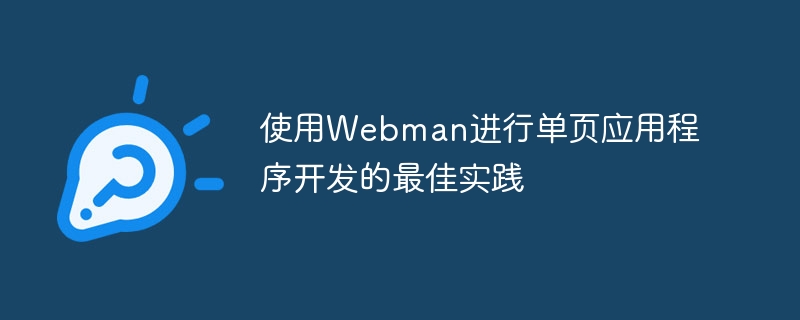
Best Practices for Single-page Application Development using Webman
With the rapid development of the Internet, more and more applications are developed as single-page applications. (Single-page Application, SPA). The characteristic of SPA is that when loading the first visit, HTML, CSS and script files will only be loaded once. Subsequent page switching uses JavaScript to dynamically load data and update page content, thereby providing a smoother user experience.
Webman is a Java-based development framework that can help developers quickly build and deploy SPA. This article will introduce the best practices for SPA development using Webman and provide some practical code examples.
First, we need to create a new Webman project. You can use the command line tool provided by Webman to quickly initialize a project:
webman init <projectName>
This will create a project containing a basic file structure and necessary dependencies.
In SPA, routing is very important. It defines the correspondence between different URLs and pages. In Webman, you can create a routes package in the src/main/java directory of the project and create a Routes.java file under the package. to configure routing.
package routes;
import io.github.webman.core.annotation.Controller;
import io.github.webman.core.annotation.GetMapping;
import io.github.webman.core.annotation.Route;
import io.github.webman.core.router.RouterBuilder;
@Controller
public class Routes {
@GetMapping("/")
public void index() {
// 返回主页
RouterBuilder.render("index.html");
}
@GetMapping("/about")
public void about() {
// 返回关于页面
RouterBuilder.render("about.html");
}
// 更多路由配置...
}In the above code, we defined two routes "/" and "/about", corresponding to the homepage and about page respectively. In each routing method, we use the RouterBuilder.render() method to return the HTML page to be rendered.
Pages in SPA are usually composed of multiple components. In Webman, we can use the template engine to create page templates and render components.
Create a index.html file in the src/main/resources/templates directory of the project, and use the Thymeleaf template engine to render the component:
<!DOCTYPE html>
<html lang="en" xmlns:th="http://www.thymeleaf.org">
<head>
<meta charset="UTF-8">
<title>SPA Example</title>
</head>
<body>
<header>
<!-- 渲染顶部导航栏组件 -->
<div th:replace="components/header"></div>
</header>
<main>
<!-- 渲染页面主内容组件 -->
<div th:replace="components/content"></div>
</main>
<footer>
<!-- 渲染页脚组件 -->
<div th:replace="components/footer"></div>
</footer>
</body>
</html>In the above code, we use Thymeleaf's th:replace attribute to reference other components to achieve component reuse.
In SPA, we usually need to send requests to the background and receive data through Ajax. In Webman, you can use the webman-ajax library to simplify sending and receiving data.
First, add the webman-ajax dependency in the build.gradle file of the project:
dependencies {
// ...
implementation 'io.github.webman:webman-ajax:1.1.0'
}Then, in the JavaScript that needs to send the request In the code, introduce webman-ajax and use it to send a request:
import { ajax } from 'webman-ajax';
ajax({
url: '/api/data',
method: 'GET',
success: function(response) {
// 处理成功响应
},
error: function(error) {
// 处理错误响应
}
});In the above code, we use the ajax() function to send a GET request to /api/dataAddress, and process the response data in different callback functions.
To sum up, the best practices for using Webman for SPA development are: reasonably configure routing, use template engines to combine pages and components, and use webman-ajax to send and receive data. . By following these practices, developers can quickly build high-performance, user-friendly SPA applications.
We hope that the code examples and best practices provided in this article will be helpful to developers who use Webman for SPA development. I hope you can use it flexibly in practice and achieve satisfactory development results.
The above is the detailed content of Best practices for single-page application development using Webman. For more information, please follow other related articles on the PHP Chinese website!
 Eth currency price today's market price USD
Eth currency price today's market price USD
 setInterval
setInterval
 How to remove the border of the text box
How to remove the border of the text box
 How to get the input number in java
How to get the input number in java
 How to open url file
How to open url file
 Solutions to unknown software exception exceptions in computer applications
Solutions to unknown software exception exceptions in computer applications
 How to switch settings between Huawei dual systems
How to switch settings between Huawei dual systems
 How to trade virtual currency
How to trade virtual currency




