
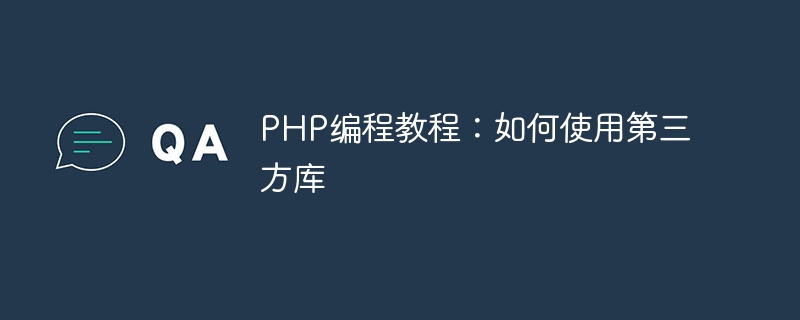
PHP Programming Tutorial: How to use third-party libraries
Introduction:
In PHP program development, it is sometimes necessary to use third-party libraries to provide additional features and tools. These libraries can greatly reduce the amount of code and improve development efficiency. This tutorial explains how to use third-party libraries and provides code examples.
Third-party libraries are collections of codes written and maintained by other developers. Common third-party libraries include database operation libraries, image processing libraries, form validation libraries, etc. These libraries can be installed through Composer (PHP's package management tool) or manually downloaded and added to the project.
Composer is a PHP package management tool that can install third-party libraries and handle dependencies. Before you start using third-party libraries, you need to install Composer.
Visit https://getcomposer.org/ and follow the instructions to download and install Composer. After the installation is complete, run thecomposer -vcommand in the command line. If the version information of Composer is displayed, the installation is successful.
Before you start using a third-party library, you need to create a PHP project. You can use any text editor to write PHP code, or you can use an integrated development environment (IDE) such as PhpStorm, Visual Studio Code, etc.
Create a new folder in the project root directory and name itmyproject. Create a file namedindex.phpin themyprojectfolder and open the editor.
Open the command line in the project root directory and run the following command to install the third-party library:
composer require vendor/library
wherevendor/libraryis the name of the third-party library that needs to be installed. Modify according to specific circumstances.
For example, to install a popular third-party libraryGuzzle, run the following command:
composer require guzzlehttp/guzzle
After the installation is complete, Composer will be created in the project directoryvendorfolder and download the third-party library to the folder.
To use an installed third-party library in PHP code, you need to introduce and instantiate it through theusekeyword Library classes. The following is an example of using the Guzzle library to send HTTP requests:
request('GET', 'https://api.example.com/'); echo $response->getBody(); ?>
First, userequire 'vendor/autoload.php'to introduce the autoload file automatically generated by Composer. Then, useuse GuzzleHttpClientto introduce theClientclass of the Guzzle library.
In code, use$client = new Client()to create aClientinstance, then use$client->request('GET' , 'https://api.example.com/')Send a GET request and save the returned response object in the$responsevariable.
Finally, use$response->getBody()to get the body content of the response, and useechoto output it to the page.
Please adjust the code according to the specific situation and test the effect.
Conclusion:
How to use third-party libraries is an important skill in PHP program development. This tutorial explains how to use Composer to install third-party libraries, and demonstrates through examples how to use third-party libraries to send HTTP requests. I hope this tutorial can help you quickly get started using third-party libraries and improve the efficiency of PHP program development.
References:
The above is the detailed content of PHP Programming Tutorial: How to Use Third-Party Libraries. For more information, please follow other related articles on the PHP Chinese website!