
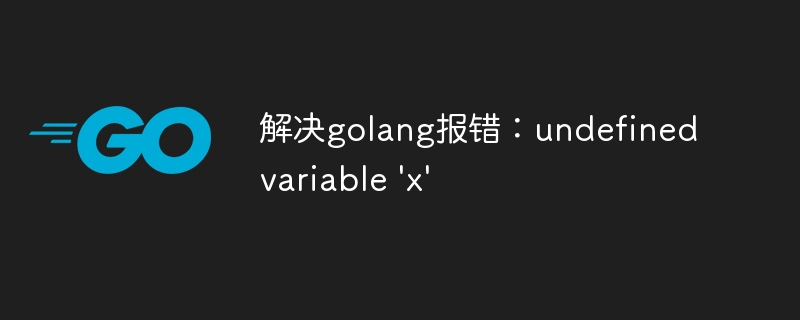
Solution to golang error: undefined variable 'x'
In the process of programming in Go language, we often encounter various errors. One of the common errors is "undefined variable 'x'", which means that an undefined variable x is used in the code.
So, how to solve this problem? Below I'll describe a few possible solutions, with corresponding code examples.
1. Check whether the variable is correctly defined
First, we need to confirm whether the variable x is correctly defined in the code. Sometimes it may be because the variable name is spelled incorrectly or the variable was not declared correctly before use.
Sample code:
var x int x = 10 fmt.Println(x)
In this example, we first use the var keyword to declare the variable x as an int type variable, then assign the variable x a value of 10, and finally use the fmt package The Println function in prints out the value of variable x.
2. Check the scope of the variable
If the variable x is declared correctly in the code, then we also need to check whether the scope of the variable is correct. In the Go language, different code blocks have different scopes, and variables can only be accessed within their scopes.
Sample code:
func main() { if true { var x int x = 10 fmt.Println(x) } // 变量x在if语句块之外是无法访问的 // fmt.Println(x) 会导致"undefined variable 'x'"错误 }
In this example, the variable x is only declared and used in the if statement block, so it is not accessible outside the if statement block. If we try to print the value of variable x outside the if statement block, it will result in an "undefined variable 'x'" error.
3. Check the import of the package
Sometimes, the "undefined variable 'x'" error may be caused by forgetting to import the relevant package. In the Go language, we need to use the import statement to import the packages we need into the code.
Sample code:
package main import ( "fmt" ) func main() { x := 10 fmt.Println(x) }
In this example, we have imported the fmt package using the import statement in order to print the value of variable x using the Println function in it. If we forget to import the fmt package, it will result in "undefined variable 'fmt'" error.
Summary:
Through the above three solutions, we can solve the problem of "golang error: undefined variable 'x'". First, you need to check whether the variable is correctly defined, then check whether the scope of the variable is correct, and finally check whether the relevant package is imported.
The above example code is for reference only, and the actual situation may vary depending on the specific code. During the programming process, we should carefully read the error message and combine it with the specific code to find a solution to the problem. Only by fully understanding and mastering the relevant concepts can we better solve problems and write high-quality code.
The above is the detailed content of Solve golang error: undefined variable 'x'. For more information, please follow other related articles on the PHP Chinese website!




