
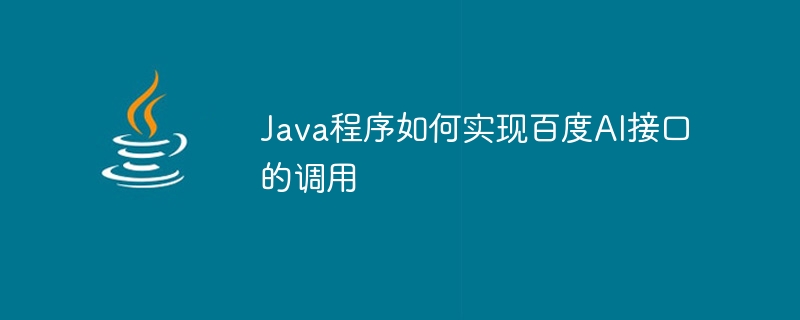
How Java program implements the call of Baidu AI interface
With the continuous development of artificial intelligence technology, Baidu AI interface has become the first choice for many developers to realize intelligent functions. First choice. This article will introduce how to use Java programs to call Baidu AI interface and provide corresponding code examples.
Baidu AI interface provides a variety of functions, including image recognition, speech recognition, natural language processing, etc. Different functions correspond to different API interfaces, and we need to choose the appropriate interface according to specific needs. Before calling, we need to apply for a Baidu developer account and create an application to obtain the corresponding API Key and Secret Key. Next, you can call Baidu AI interface through Java program.
First, import the corresponding dependency packages into the project. You can use Maven to manage dependencies and add the following dependencies:
<dependency>
<groupId>com.baidu.aip</groupId>
<artifactId>aip-java-sdk</artifactId>
<version>4.15.0</version>
</dependency>Next, we need to configure it in the Java code. Create a BaiDuAIPClient class and write the following code:
import com.baidu.aip.client.BaseClient;
import com.baidu.aip.http.AipRequest;
import com.baidu.aip.http.AipResponse;
import com.baidu.aip.util.Base64Util;
import com.baidu.aip.util.FileUtil;
import java.io.IOException;
import java.util.HashMap;
public class BaiDuAIPClient extends BaseClient {
private String appId;
private String apiKey;
private String secretKey;
public BaiDuAIPClient(String appId, String apiKey, String secretKey) {
super(appId, apiKey, secretKey);
this.appId = appId;
this.apiKey = apiKey;
this.secretKey = secretKey;
}
public String imageRecognition(String imagePath) {
String imageBase64;
try {
byte[] imageData = FileUtil.readFileByBytes(imagePath);
imageBase64 = Base64Util.encode(imageData);
} catch (IOException e) {
e.printStackTrace();
return null;
}
AipRequest request = new AipRequest();
request.addBody("image", imageBase64);
request.setUri("https://aip.baidubce.com/rest/2.0/image-classify/v2/advanced_general");
request.addHeader("Content-Type", "application/x-www-form-urlencoded");
HashMap<String, String> map = new HashMap<>();
map.put("image", imageBase64);
request.setBody(map);
request.setBodyFormat(AipRequest.BodyFormat.RAW_JSON);
AipResponse response = getAipHttpClient().post(request);
return response.getBody();
}
}The imageRecognition method in the above code is an example of image recognition. We can implement the image recognition function by calling this method.
Next, make the call in the main function and write the following code:
public class Main {
public static void main(String[] args) {
String appId = "Your App ID";
String apiKey = "Your API Key";
String secretKey = "Your Secret Key";
BaiDuAIPClient baiDuAIPClient = new BaiDuAIPClient(appId, apiKey, secretKey);
// 调用imageRecognition方法进行图像识别
String result = baiDuAIPClient.imageRecognition("path/to/image.jpg");
System.out.println(result);
}
} Replace Your App ID, Your API Key and ## Replace #Your Secret Key with the corresponding information you obtained on the Baidu Developer Platform, and replace path/to/image.jpg with the image path to be identified.
The above is the detailed content of How does Java program implement the call of Baidu AI interface?. For more information, please follow other related articles on the PHP Chinese website!
