
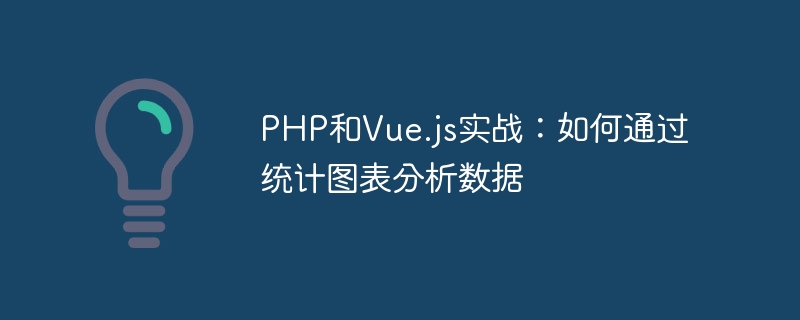
PHP and Vue.js in action: How to analyze data through statistical charts
In today's information age, data analysis has become one of the important tools for corporate decision-making and development. one. In web development, we often need to present back-end data in the form of charts to more intuitively display data trends and relationships. This article will introduce how to use PHP and Vue.js to implement the function of data statistics charts, and demonstrate the implementation process in detail through sample code.
1. Preparation work
Before officially starting, we need to install the relevant environments of PHP and Vue.js. PHP is a server-side scripting language used for processing and storing data, while Vue.js is a progressive JavaScript framework for building user interfaces. First make sure that PHP and Vue.js have been correctly installed on the computer and can run normally.
2. Build back-end PHP
First, we need to prepare the PHP file for background processing data. Create a file named data.php and write the following code in it:
<?php
// 模拟数据库中的数据
$data = [
['name' => 'Apple', 'value' => 100],
['name' => 'Banana', 'value' => 80],
['name' => 'Orange', 'value' => 120],
['name' => 'Grapes', 'value' => 60],
];
// 将数据转换为JSON格式返回
echo json_encode($data);
?>In the above code, we simulate a set of fruit sales data and return it in JSON format.
3. Front-end Vue.js
Next, we need to create a Vue.js component to receive the data returned by the backend and display it as a chart. Create a file named Chart.vue and write the following code in it:
<template>
<div>
<canvas ref="chart" width="400" height="400"></canvas>
</div>
</template>
<script>
import Chart from 'chart.js';
export default {
mounted() {
this.fetchData();
},
methods: {
fetchData() {
// 使用Axios请求后端数据
axios.get('data.php').then(response => {
const data = response.data;
this.renderChart(data);
});
},
renderChart(data) {
const labels = data.map(item => item.name);
const values = data.map(item => item.value);
// 使用Chart.js绘制图表
new Chart(this.$refs.chart, {
type: 'bar',
data: {
labels: labels,
datasets: [{
label: 'Fruit Sales',
data: values,
}]
}
});
}
}
};
</script>In the above code, we use the axios library to initiate a GET request and obtain back-end data. Then, convert the data into labels and values arrays for display in the chart. Finally, use Chart.js to create a histogram and render it to the canvas.
4. Page layout and introduction of Vue.js components
In the HTML page, we need to create a container to display the chart and introduce the previously created Chart.vue component. Add the following code to the page:
<!DOCTYPE html>
<html>
<head>
<title>Data Analysis with PHP and Vue.js</title>
<script src="https://cdn.jsdelivr.net/npm/vue/dist/vue.js"></script>
</head>
<body>
<div id="app">
<chart></chart>
</div>
<script src="https://cdn.jsdelivr.net/npm/axios/dist/axios.min.js"></script>
<script src="https://cdn.jsdelivr.net/npm/chart.js"></script>
<script>
new Vue({
el: '#app',
components: {
chart: Chart,
},
});
</script>
</body>
</html>In the above code, we introduced the previously created Chart component into the div tag. Then, mount the component to the element with the id "app" through the Vue instance.
5. Run the project
Now, we only need to save the above code as a PHP file and run it in the server environment to see a histogram showing fruit sales data. Through PHP's data processing and back-end interface, and Vue.js's data binding and chart drawing functions, we successfully implemented the function of analyzing data through charts.
To sum up, this article introduces how to use PHP and Vue.js to implement the function of data statistics charts. Request back-end data through PHP, convert it into chart data through Vue.js, then use Chart.js to draw the chart, and finally display it in the HTML page. This method is not only simple and intuitive, but can also be expanded and customized according to actual needs, providing a more flexible and powerful tool for data analysis. I hope this article can be helpful to everyone in the development of data analysis functions in PHP and Vue.js projects.
The above is the detailed content of PHP and Vue.js in action: How to analyze data through statistical charts. For more information, please follow other related articles on the PHP Chinese website!