
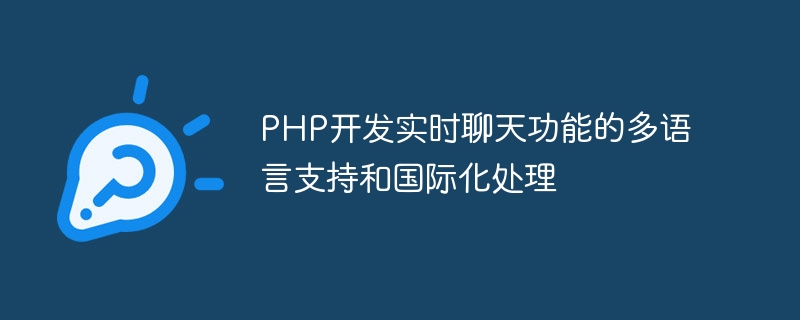
PHP develops multi-language support and international processing of real-time chat function
Abstract:
With the rapid development of the Internet, real-time chat function has become an important part of our daily life. become more and more important in life. When building a multilingual website, it is crucial to provide multilingual support and internationalization for chat functionality. This article will introduce how to use PHP to develop a real-time chat function, and provide code examples for multi-language support and internationalization processing.
Introduction:
Live chat function has become one of the basic functions of many websites and applications. However, when building a multilingual website, we need to ensure that the chat function displays correctly according to the user's locale and can handle interaction between different languages. To achieve this goal, we can use the multi-language support and internationalization processing capabilities provided by PHP.
In these translation files, we can define a unique key and corresponding translation text for each text that needs to be translated. We can then use the gettext function to load the correct translation file based on the user's locale and get the corresponding translated text based on the key. For example:
// 设置语言环境
$language = $_SESSION['language'];
// 加载翻译文件
putenv("LC_ALL=$language");
setlocale(LC_ALL, $language);
bindtextdomain("messages", "./locale");
textdomain("messages");
// 使用gettext函数翻译文本
echo gettext("Hello, world!");Then, we can use the methods provided by the Intl extension to format information such as date, time, and currency. For example, we can use IntlDateFormatter to format date and time and NumberFormatter to format currency. Here is a code example:
// 创建IntlDateFormatter对象
$dateFormatter = new IntlDateFormatter(
$_SESSION['language'],
IntlDateFormatter::FULL,
IntlDateFormatter::FULL,
'Asia/Shanghai',
IntlDateFormatter::GREGORIAN,
'yyyy-MM-dd HH:mm:ss'
);
// 格式化日期和时间
$currentTime = time();
echo $dateFormatter->format($currentTime);
// 创建NumberFormatter对象
$numberFormatter = new NumberFormatter(
$_SESSION['language'],
NumberFormatter::CURRENCY
);
// 格式化货币
$amount = 1234.56;
echo $numberFormatter->formatCurrency($amount, 'USD');Conclusion:
When building a multilingual website, it is very important to provide multilingual support and internationalization for the live chat function. In this article, we show how to achieve multi-language support and internationalization by using PHP's gettext function and related libraries and Intl extensions. Through these methods, we can ensure that the chat function displays and interacts correctly in different language environments.
The above is the detailed content of PHP develops multi-language support and internationalization processing of real-time chat function. For more information, please follow other related articles on the PHP Chinese website!
 What are the methods of rounding in sql
What are the methods of rounding in sql
 How to solve garbled characters in PHP
How to solve garbled characters in PHP
 How to turn off windows security center
How to turn off windows security center
 How to restore IE browser to automatically jump to EDGE
How to restore IE browser to automatically jump to EDGE
 How to use the atom editor
How to use the atom editor
 How to deal with blocked file downloads in Windows 10
How to deal with blocked file downloads in Windows 10
 How to solve waiting for device
How to solve waiting for device
 What are the office software
What are the office software




