
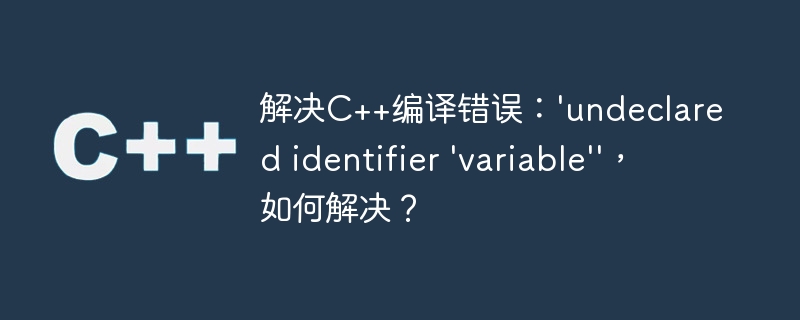
Solution to C compilation error: 'undeclared identifier 'variable'', how to solve it?
When programming in C, we often encounter various compilation errors. One of these is the so-called "undeclared identifier" error, where the compiler does not recognize the variable's identifier. This error usually causes the program to fail to compile successfully. In this article, we will discuss some common causes of this problem and explain how to solve it.
1. Wrong variable naming
The most common reason is the wrong naming of variables. When we use a variable in code, we must declare the variable before we can use it. If we use an undeclared variable in our code, the compiler will report an error. For example:
#include <iostream>
int main() {
std::cout << variable << std::endl;
return 0;
}In the above code, we are trying to output the value of a variable named "variable". However, this variable is never declared in the code, so the compiler throws an error. To solve this problem, we need to declare this variable before we can use it. For example:
#include <iostream>
int main() {
int variable;
variable = 10;
std::cout << variable << std::endl;
return 0;
}In this repaired code, we first declare an integer variable "variable", then assign it a value of 10, and output its value.
2. The scope of the variable is wrong
Another possible reason is that the scope of the variable is wrong. Scope refers to the visible range of a variable in the code. If a variable is declared within a scope, it cannot be accessed outside that scope. For example:
#include <iostream>
void myFunction() {
int variable = 10;
}
int main() {
std::cout << variable << std::endl;
return 0;
}In the above code, we declare an integer variable "variable" in the myFunction function, and then try to output its value in the main function. However, the compiler will report an error due to variable scope issues. To solve this problem, we need to move the declaration of the variable into the scope of the main function. For example:
#include <iostream>
void myFunction() {
// 什么也不做
}
int main() {
int variable = 10;
std::cout << variable << std::endl;
return 0;
}In this fixed code, we move the declaration of the variable into the scope of the main function, making it visible in the main function.
3. The declaration location of the variable is wrong
Another possible reason is that the variable is declared in the wrong location. In C, variable declarations should usually be placed at the beginning of a function or block of code. If we declare a variable in the middle or at the end of the code, the compiler will not recognize it. For example:
#include <iostream>
int main() {
std::cout << variable << std::endl;
int variable = 10;
return 0;
}In the above code, we are trying to output the value of a variable named "variable". However, this variable is declared before the output statement, so the compiler does not recognize it and reports an error. To solve this problem, we need to place the declaration of the variable before using it. For example:
#include <iostream>
int main() {
int variable = 10;
std::cout << variable << std::endl;
return 0;
}In this fixed code, we place the variable declaration before the output statement so that it can be correctly recognized by the compiler.
Summary
In C programming, when the compilation error prompts "undeclared identifier 'variable'", we should first check whether there is a variable naming error, variable scope error or variable declaration in the code Location errors and other issues. By carefully troubleshooting and fixing these errors, we can make the program compile successfully and run smoothly.
Reference:
The above is the detailed content of Solve C++ compilation error: 'undeclared identifier 'variable', how to solve it?. For more information, please follow other related articles on the PHP Chinese website!




