
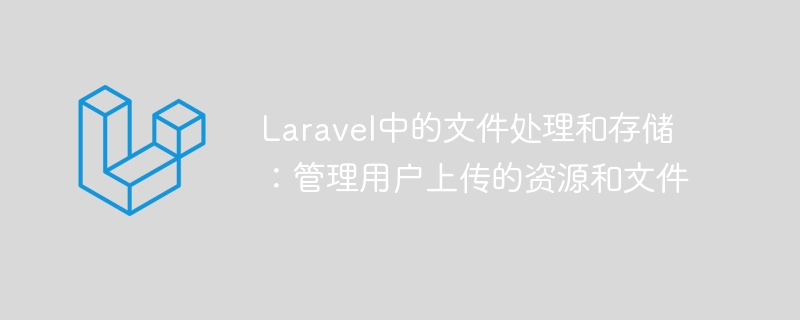
File processing and storage in Laravel: managing user-uploaded resources and files
Introduction:
In modern web applications, users upload and manage file resources is a very common requirement. As a popular PHP framework, Laravel provides powerful file processing and storage functions, allowing us to easily implement the functions of users uploading and managing resources. This article will introduce the file processing and storage mechanism in Laravel, as well as some common file upload and management techniques.
1. File upload
Laravel provides a simple way to process files uploaded by users. We can use the request() method to obtain the file object uploaded by the user, and use the store() method to store the file to the specified location. The following is a simple sample code for file upload:
public function uploadFile(Request $request)
{
$file = $request->file('file');
// 验证文件是否上传成功
if ($file->isValid()) {
// 存储文件到指定的位置
$path = $file->store('public/uploads');
// 返回文件路径给前端
return response()->json(['path' => $path]);
}
return response()->json(['error' => '上传失败']);
}In the above code, $request->file('file') obtains the file object uploaded by the user. We verify whether the file is uploaded successfully through the isValid() method. Then, use the store() method to store the file in the public/uploads directory and return the file path to the front end.
2. File Storage
Laravel supports a variety of file storage drivers, including local disks, Amazon S3, Rackspace, etc. We can set it in the configuration file. By default, Laravel uses local disk to store files.
config/filesystems.php, we can see that the default file storage driver is local , the default file storage path is storage/app. We can modify these configurations as needed. s3 in the configuration file and fill in the relevant configuration information (key, region, etc.). Then, use the methods provided by the Storage class to perform file storage operations. For example, we can use the put() method to store files into S3: use IlluminateSupportFacadesStorage;
public function storeFile(Request $request)
{
$file = $request->file('file');
// 存储文件到S3
Storage::disk('s3')->put('folder/file.jpg', file_get_contents($file));
return response()->json(['success' => '文件已成功存储']);
}In the above code, Storage::disk('s3')-> ;put('folder/file.jpg', file_get_contents($file)) Stores the file in a location named folder/file.jpg.
3. File download and deletion
In addition to file upload and storage, we also need to provide file download and deletion functions. Laravel provides convenient methods to implement these operations.
response()->download() method to download files. The following is a sample code: use IlluminateSupportFacadesStorage;
use SymfonyComponentHttpFoundationFileFile;
public function downloadFile($filename)
{
$path = storage_path('app/public/uploads/' . $filename);
$file = new File($path);
return response()->download($path, $file->getClientOriginalName());
}In the above code, response()->download($path, $file->getClientOriginalName()) will specify the path file to download. $file->getClientOriginalName() will get the original file name of the file.
delete() method provided by the Storage class to delete files. The following is an example: use IlluminateSupportFacadesStorage;
public function deleteFile($filename)
{
$path = storage_path('app/public/uploads/' . $filename);
if (Storage::delete($path)) {
return response()->json(['success' => '文件删除成功']);
}
return response()->json(['error' => '文件删除失败']);
}In the above code, Storage::delete($path) will delete the files under the specified path.
Conclusion:
Laravel provides simple and powerful file processing and storage functions, allowing us to easily realize the needs of users to upload and manage file resources. In this article, we learned about file upload, file storage configuration and different drivers, file download and file deletion methods. I hope this article will be helpful for you to learn and use the file processing and storage mechanism in Laravel.
The above is the detailed content of File handling and storage in Laravel: managing user-uploaded resources and files. For more information, please follow other related articles on the PHP Chinese website!




