
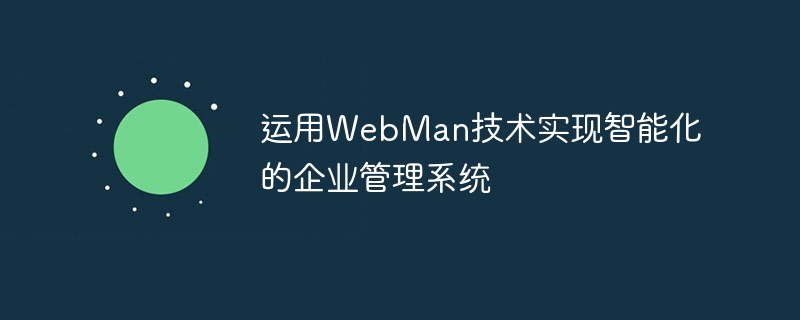
Use WebMan technology to realize intelligent enterprise management system
Enterprise management system is an indispensable part of modern enterprises. It can help enterprises organize and manage various tasks efficiently. type of business. However, with the advancement of science and technology and the development of informatization, traditional enterprise management systems can no longer meet the growing management needs. In order to improve management efficiency and intelligence level, many companies have begun to try to use WebMan technology to build intelligent enterprise management systems.
WebMan technology is a Web-based management platform that integrates various management tools and applications to achieve comprehensive management of all aspects of the enterprise. Compared with traditional enterprise management systems, WebMan technology has many advantages. First of all, it can achieve cross-platform and cross-device access, allowing managers to perform management operations anytime and anywhere. Secondly, WebMan technology has good scalability and flexibility, and can be customized according to the needs of enterprises. In addition, WebMan technology also supports data analysis and intelligent decision-making functions to help enterprise managers better grasp business situations.
Below, we will use a simple example to show how to use WebMan technology to implement an intelligent enterprise management system. Suppose we want to develop an employee attendance management system to record employee attendance and calculate wages.
First, we need to create a web-based user interface for employees to clock in and view attendance records. We can use HTML and CSS to design the interface and use JavaScript to handle user operations. The following is a simple web page example:
<!DOCTYPE html>
<html>
<head>
<title>员工考勤系统</title>
<style>
/* CSS样式定义 */
</style>
<script>
// JavaScript代码定义
</script>
</head>
<body>
<h1>员工考勤系统</h1>
<form>
<label for="name">姓名:</label>
<input type="text" id="name" name="name">
<button type="button" onclick="clockIn()">上班打卡</button>
<button type="button" onclick="clockOut()">下班打卡</button>
</form>
<div id="attendanceRecord">
<!-- 考勤记录显示区域 -->
</div>
</body>
</html>In the above example, we have created a page that contains a form for entering the employee's name and two buttons for clocking in and clocking out. We also created an area for displaying attendance records.
Next, we need to use back-end technology to handle user requests and data management. We can use Java language to write back-end code and use WebMan framework to implement business logic and data management. The following is a simple Java code example:
import com.webman.*;
import com.webman.data.*;
public class AttendanceSystem extends WMWebApp {
public void clockIn(String name) {
// 上班打卡逻辑
}
public void clockOut(String name) {
// 下班打卡逻辑
}
public void getAttendanceRecord() {
// 获取考勤记录逻辑
}
public static void main(String[] args) {
WMWebApp.run(AttendanceSystem.class);
}
}In the above example, we created a Java class named AttendanceSystem, which inherits the WMWebApp class provided by the WebMan framework. In this class, we define three methods, which are used to process the functions of clocking in to work, clocking in to leave work, and obtaining attendance records. In the main method, we use the run method of the WMWebApp class to start the WebMan server.
Finally, we need to configure the routing and data interface in the WebMan server to connect the front-end page and the back-end code. We can use the configuration file provided by WebMan technology to achieve this step. The following is a simple configuration file example:
# WebMan服务器配置文件
routes:
/:
file: index.html
/api/clockIn:
class: AttendanceSystem
method: clockIn
/api/clockOut:
class: AttendanceSystem
method: clockOut
/api/getAttendanceRecord:
class: AttendanceSystem
method: getAttendanceRecordIn the above example, we have defined several routes, corresponding to front-end pages and back-end methods. Through the configuration file, we associate the front-end page and the back-end code.
Through the above examples, we can see how to use WebMan technology to implement an intelligent enterprise management system. Of course, actual enterprise management systems are much more complex and involve more functions and data processing. However, through WebMan technology, we can build enterprise management systems more efficiently and flexibly, and implement intelligent management operations. In the future, with the further development of technology, WebMan technology will be further applied in enterprise management systems, bringing more convenience and benefits to enterprises.
The above is the detailed content of Implementing intelligent enterprise management system using WebMan technology. For more information, please follow other related articles on the PHP Chinese website!




