
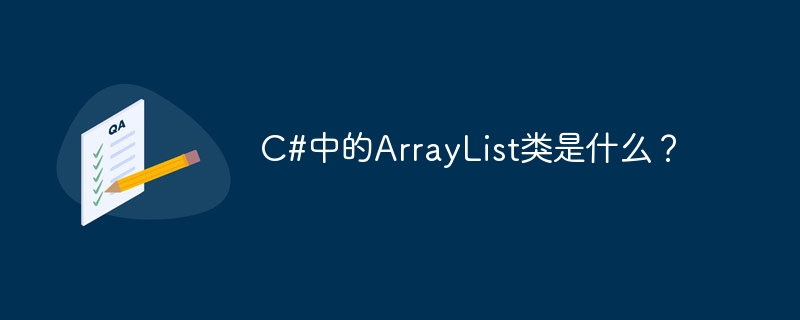
The ArrayList class represents an ordered collection of objects that can be individually indexed. It's basically a replacement for arrays.
The following are the methods of the Arraylist class-
| MR. | #Methods and descriptions |
|---|---|
| 1 |
public virtual int Add(object value); Add an object to the end of the ArrayList. |
| 2 |
public virtual void AddRange(ICollection c); Add the elements of ICollection Added to the end of the ArrayList. |
| 3 |
public virtual void Clear(); Remove all elements from ArrayList . |
|
public virtual bool Contains(object item); Judge an element Whether in ArrayList. |
|
| 5 |
public virtual ArrayList GetRange(int index, int count); Return An ArrayList that represents a subset of the elements in the source ArrayList. |
| 6 |
public virtual int IndexOf(object); Return ArrayList or part of it The zero-based index of the first occurrence of a value in . |
| 7 |
public virtual void Insert(int index , object value); Insert the element into the ArrayList at the specified index. |
| 8 |
public virtual void InsertRange(int index, ICollection c); will The elements of the collection are inserted into the ArrayList at the specified index. |
| 9 |
public virtual void Remove(object obj); Remove from ArrayList The first occurrence of a specific object. |
| 10 | public virtual void RemoveAt(int index); Delete ArrayList specified index elements at. |
| 11 |
public virtual void RemoveRange(int index, int count); From ArrayList. |
| 12 |
public virtual void Reverse(); Reverse ArrayList The order of the elements. |
| 13 |
public virtual void SetRange(int index, ICollection c); will The elements of the collection are copied to a series of elements in the ArrayList. |
| 14 |
public virtual void Sort(); Sort elements in ArrayList middle. |
| 15 | public virtual void TrimToSize(); strong> Set the capacity to ArrayList the actual number of elements. |
Let us see an example of ArrayList -
To sort ArrayList in C#, use Sort() method.
The following is the ArrayList -
ArrayList arr = new ArrayList(); arr.Add(32); arr.Add(12); arr.Add(55); arr.Add(8); arr.Add(13);
Now use the Sort() method to sort the ArrayList -
arr.Sort();
You can try running the following code to sort the ArrayList in C# -
Real-time demonstration
using System;
using System.Collections;
namespace Demo {
class Program {
static void Main(string[] args) {
ArrayList arr = new ArrayList();
arr.Add(89);
arr.Add(34);
arr.Add(77);
arr.Add(90);
Console.Write("List: ");
foreach (int i in arr) {
Console.Write(i + " ");
}
Console.WriteLine();
Console.Write("Sorted List: ");
arr.Sort();
foreach (int i in arr) {
Console.Write(i + " ");
}
Console.WriteLine();
Console.ReadKey();
}
}
}List: 89 34 77 90 Sorted List: 34 77 89 90
The above is the detailed content of What is the ArrayList class in C#?. For more information, please follow other related articles on the PHP Chinese website!




