
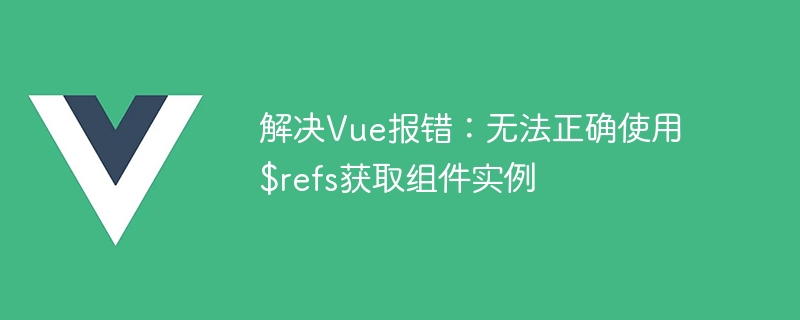
Solution to Vue error: Unable to use $refs correctly to obtain component instance
When using Vue for development, we often encounter the need to call child components in parent components method or access a property of a child component. Vue provides the $refs attribute, which can be used to obtain instances of subcomponents, but sometimes we encounter errors that cannot correctly use $refs to obtain component instances.
There are generally two reasons for this problem. One is that the subcomponent has not been rendered before calling $refs, and the other is that the subcomponent is not given a name when using the ref attribute.
The first situation is easy to solve. We only need to make sure that the subcomponent has been rendered before calling $refs. Vue provides a life cycle hook function mounted, which will be called after the component is mounted. We can use the $nextTick method inside this hook function to ensure that the child component has been rendered.
<template>
<div>
<child-component ref="child"></child-component>
<button @click="handleClick">调用子组件方法</button>
</div>
</template>
<script>
import ChildComponent from './ChildComponent'
export default {
components: {
ChildComponent
},
methods: {
handleClick() {
this.$nextTick(() => {
this.$refs.child.childMethod()
})
}
}
}
</script>In the above code, we create a child component in the parent component and use the ref attribute to assign a name "child" to the child component. After clicking the button, the handleClick method is called. This method uses the $nextTick method to ensure that the child component has been rendered, and then calls the childMethod() method of the child component.
The second case is when using the ref attribute without specifying a name for the subcomponent. When using $refs to obtain a component instance, we need to specify the name of the subcomponent through the ref attribute.
<template>
<div>
<child-component></child-component>
<button @click="handleClick">调用子组件方法</button>
</div>
</template>
<script>
import ChildComponent from './ChildComponent'
export default {
components: {
ChildComponent
},
methods: {
handleClick() {
this.$refs.child.childMethod()
}
}
}
</script>In the above code, we did not specify the ref attribute for the subcomponent, but directly used $refs.child to obtain the subcomponent instance. This is wrong because Vue cannot properly create an instance reference of the component without specifying the ref attribute.
The correct approach is to specify the ref attribute for the child component, for example:
<template>
<div>
<child-component ref="child"></child-component>
<button @click="handleClick">调用子组件方法</button>
</div>
</template>
<script>
import ChildComponent from './ChildComponent'
export default {
components: {
ChildComponent
},
methods: {
handleClick() {
this.$refs.child.childMethod()
}
}
}
</script>In the above code, we added the ref attribute to the child component and gave it a name "child" . In this way, we can get the instance of the child component through this.$refs.child and call the childMethod() method of the child component.
To summarize, when developing with Vue, if we encounter an error that cannot correctly use $refs to obtain a component instance, we need to ensure that the subcomponent has been rendered and specify a clear ref attribute for the subcomponent. Through these two methods, we can successfully obtain the instance of the subcomponent, call its method or access its properties.
I hope this article will help solve the problem of Vue error: unable to correctly use $refs to obtain component instances!
The above is the detailed content of Solve Vue error: Unable to use $refs correctly to obtain component instance. For more information, please follow other related articles on the PHP Chinese website!




