
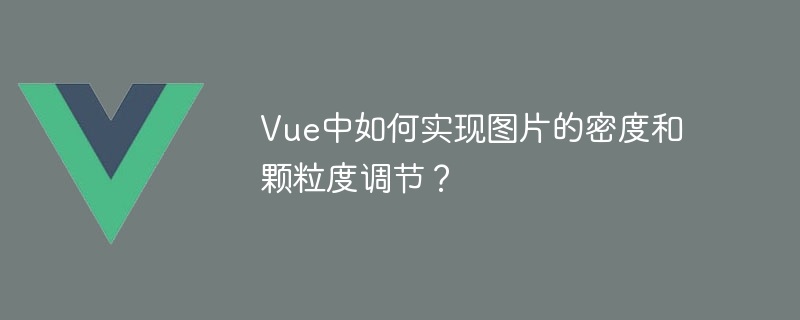
How to adjust the density and granularity of images in Vue?
Overview:
In modern web applications, in order to adapt to different devices and network environments, we often need to adjust the density and granularity of images according to specific circumstances. As a popular front-end framework, Vue provides us with a wealth of tools and technologies to achieve this goal. In this article, we will learn how to use Vue to adjust the density and granularity of images and provide corresponding code examples.
The density of a picture usually refers to the pixel density of the picture, that is, the number of pixels contained per inch. On different devices, due to different screen densities, images of the same size may appear blurry or clear on different devices. To solve this problem, we can load images with different densities based on the pixel density of the device.
Vue provides a simple way to adjust the density of images, using the srcset attribute. The srcset attribute allows us to specify multiple images of different densities, and the browser will select the appropriate image to load based on the pixel density of the device. The following is an example of using the srcset attribute to adjust image density:
<template>
<img :srcset="srcset" alt="example image">
</template>
<script>
export default {
data() {
return {
srcset: "path/to/image_1x.jpg, path/to/image_2x.jpg 2x, path/to/image_3x.jpg 3x"
}
}
}
</script>In the above example, we use a srcset attribute to specify three different density picture. Among them, image_1x.jpg is a picture with 1 times density, image_2x.jpg is a picture with 2 times density, and image_3x.jpg is a picture with 3 times density. When the browser detects that the pixel density of the device is 2 times, it will automatically load image_2x.jpg, and so on.
The granularity of the picture refers to the clarity of the picture, that is, the degree of detail and quality of the picture. Different network environments and device performance may have an impact on the loading speed of images. In order to improve user experience, we may need to adjust the granularity of images based on network conditions and device performance.
Vue combines the <template> tag and the v-if directive to provide a simple way to adjust the granularity of images. The following is an example of using the v-if directive to implement image granularity adjustment:
<template>
<img :src="imageSrc" alt="example image" v-if="showHighQuality">
<img :src="imageSrc" alt="example image" v-else>
</template>
<script>
export default {
data() {
return {
imageSrc: "path/to/image.jpg",
showHighQuality: false
}
},
created() {
this.checkNetworkConditions();
},
methods: {
checkNetworkConditions() {
// 检测网络条件,例如网速是否大于某个阈值
const networkSpeed = getNetworkSpeed();
if (networkSpeed > 10) { // 假设10MB/s为判断高质量的阈值
this.showHighQuality = true;
}
}
}
}
</script>In the above example, we decide to display high-quality images or low-quality images based on network conditions. picture. In the created lifecycle hook of the component, we called the checkNetworkConditions method to detect network conditions. If the network speed is greater than a certain threshold (take 10MB/s as an example), we set showHighQuality to true to display high-quality pictures. Otherwise, we display low-quality images.
Conclusion:
In this article, we learned how to use Vue to adjust the density and granularity of images. By using the srcset attribute, we can load the appropriate image based on the pixel density of the device. By using the <template> tag and the v-if directive, we can adjust the granularity of the image based on network conditions and device performance. These technologies and tools help us provide a better user experience and adapt to the requirements of different devices and network environments.
The above is the detailed content of How to adjust the density and granularity of images in Vue?. For more information, please follow other related articles on the PHP Chinese website!
 Introduction to the usage of vbs whole code
Introduction to the usage of vbs whole code
 How to switch between full-width and half-width
How to switch between full-width and half-width
 How to display two divs side by side
How to display two divs side by side
 Three commonly used encoding methods
Three commonly used encoding methods
 A complete list of idea shortcut keys
A complete list of idea shortcut keys
 c/s architecture and b/s architecture
c/s architecture and b/s architecture
 What is the difference between mysql and mssql
What is the difference between mysql and mssql
 What are the main functions of redis?
What are the main functions of redis?




