
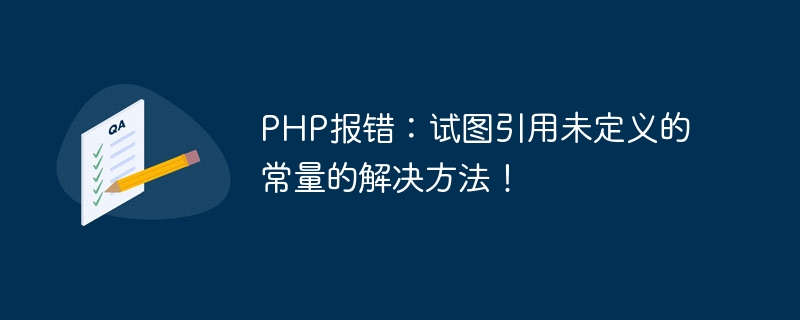
PHP error: Trying to reference an undefined constant Solution!
In PHP development, we often encounter various errors. One of them is "attempted to reference an undefined constant" which happens quite often when writing code. This article explains the causes and solutions to this error, illustrating it with code examples.
Problem description:
In PHP code, we often use the define() function to define constants. And when we try to reference an undefined constant in the code, PHP will throw an "Attempt to reference an undefined constant" error. The following is an example of a common error:
echo MY_CONSTANT;
Solution:
To solve this problem, we can follow the following steps:
First, we need to confirm whether the referenced constant has been correctly defined. The definition of constants is generally at the top of the code, and can be defined using the define() function or the const keyword in the class. For example, here is an example of a correctly defined constant:
define('MY_CONSTANT', 'Hello World');If the constant definition in our code is dynamic , that is, surrounded by conditional statements or defined in a loop, then we need to ensure that the constant has been defined before being referenced. Otherwise, an error will be thrown when referencing. The following is an example of a constant being defined before a reference:
if ($condition) {
define('MY_CONSTANT', 'Hello World');
}
// 在其他地方引用常量
echo MY_CONSTANT;To avoid referencing an undefined constant, we can Previously the defined() function was used to check whether a constant has been defined. The following is an example of using the defined() function for constant reference checking:
if (defined('MY_CONSTANT')) {
echo MY_CONSTANT;
} else {
echo '常量未定义!';
}This code snippet will first check whether the constant has been defined. If it is defined, it will output the value of the constant, otherwise it will output an error message.
In PHP, the definition of constants is case-sensitive. Therefore, if we use wrong capitalization or spelling errors when referring to a constant, an "attempted to refer to an undefined constant" error will also be thrown. So, we need to make sure that we use the correct naming convention when referring to constants.
echo my_constant; // 错误的引用方式,会抛出错误 echo MY_CONSTANT; // 正确的引用方式
Summary:
Trying to reference undefined constants is a common mistake when writing PHP code. To solve this problem, we can check the definition of the constant, check whether the constant is defined before referencing it, use the defined() function to check, and follow the correct naming rules. Through these methods, we can avoid the error of "trying to reference an undefined constant" and ensure the correctness of the code.
The above is about the method and code example to solve "trying to reference an undefined constant". I hope this article will help everyone understand and solve this problem. In the actual development process, we must always pay attention to the definition and reference of constants to ensure the correctness and reliability of the code.
The above is the detailed content of PHP error: Trying to reference an undefined constant. Solution!. For more information, please follow other related articles on the PHP Chinese website!