
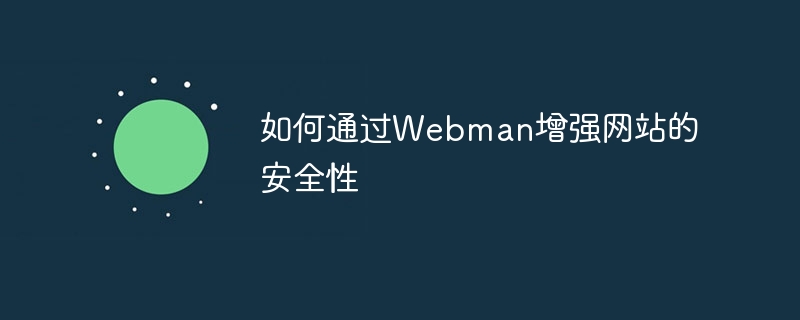
How to enhance website security through Webman
In today’s digital age, website security has become particularly important. Webman is a powerful tool for improving website security and protecting user privacy. In this article, we'll explore how to use Webman to enhance the security of your website and provide some code examples.
server { listen 443 ssl; server_name example.com; ssl_certificate /path/to/certificate.crt; ssl_certificate_key /path/to/privatekey.key; location / { # 处理请求的逻辑 } }
if (WebmanSecurity::validatePasswordComplexity($password) { // 密码复杂度符合要求 } else { // 密码复杂度不符合要求 }
In the above sample code, the validatePasswordComplexity() function compares the password entered by the user with the preset complexity requirements. If not If the requirements are met, the user needs to be reminded to change the password.
use WebmanSecurityTwoFactor; $secret = TwoFactor::generateSecret(); // 将秘钥保存在用户账户中 $qrCodeUrl = TwoFactor::getQRCodeUrl($secret, 'example@example.com'); // 将QR码图片展示给用户 // 用户通过移动应用扫描QR码并绑定 $code = $_POST['code']; if (TwoFactor::verifyCode($secret, $code)) { // 身份验证通过 } else { // 身份验证失败 }
In the above sample code, a secret key is first generated and saved in the user account. Then a QR code image is generated and displayed to the user, who scans the QR code through the mobile application and binds it. Finally, the user enters the verification code generated by the mobile application when logging in and verifies it through the verifyCode() function.
use WebmanSecurityCsrf; // 生成并添加CSRF令牌到表单中 $token = Csrf::token(); echo ''; // 在处理请求时验证CSRF令牌 if (Csrf::verify($_POST['_token'])) { // CSRF令牌验证通过 } else { // CSRF令牌验证失败 }
In the above sample code, first use the token() function to generate and add a CSRF token to the form. Then when processing the request, use the verify() function to verify the validity of the CSRF token.
Summary:
By using Webman, we can implement strong security measures in the website. This article provides some examples of key security enhancements, including using HTTPS, hardening password policies, implementing multi-factor authentication, and preventing CSRF attacks. By properly applying these sample codes, we can improve the security of our website and protect our users' privacy. Let us work together to create a more secure and reliable network environment.
The above is the detailed content of How to enhance website security with Webman. For more information, please follow other related articles on the PHP Chinese website!




