
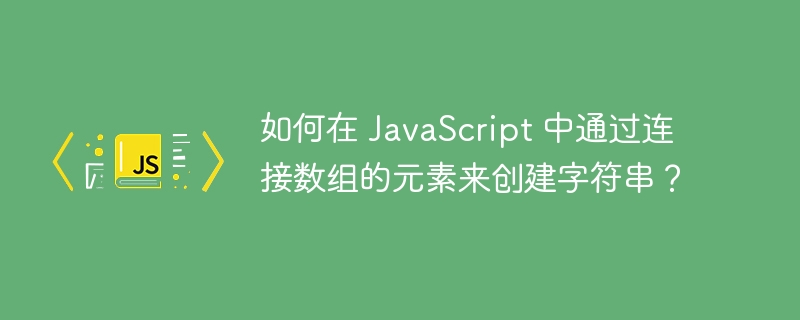
In this tutorial, we will learn how to create a string by concatenating the elements of an array in JavaScript. We will see two different ways to accomplish this task. The first method is to use the simple addition operator ( ) to add array elements and separators. The second method is to use the join() method.
In this method we will pass two parameters to the function which is the array of elements that we have to join and the second parameter will be the delimiter that the user has to give, basically the delimiter is a The middle element that will be used when concatenating strings can be a space, comma, or any word between each element of the array value.
Step 1 - Create an array named arr containing the elements. Use the innerHTML attribute to display the array.
STEP 2 - Create a variable named ans to store the resulting string. Initialize the array using its first element.
Step 3 - Define the delimiter. We define it as a variable with spaces.
Step 4 - Loop through the array elements starting from index value 1 since we have initialized the 0th element to a stringans.Use the " " operator to add array elements to the string ans.
Step 5 - Finally display the final string using the innerHTML attribute.
The pseudocode of the above algorithm looks like this -
var arr=["first", "second", "third", "fourth", "fifth"];
var ans=arr[0];
var separate = " ";
for(var i=1;i<arr.length;i++){
ans+=separate+arr[i];
}
document.getElementById('writeHere').innerHTML=ans
We have an array with certain values and the individual variables will take delimiters as input from the user.
We checked if the user did not enter any delimiter, then by default we will give the delimiter as a space.
We took the ans variable with the 0th array element, since the first element won't have any delimiter, and then used the one starting from the first index Loop i.e. 2<数组的sup>nd values we start iterating and concatenating all the array elements in parallel into the ans variable. Let's embed the function code into HTML.
<html>
<body>
<p>arr=["Tutorials", "Point", "Simply", "Easy", "Learning"]</p>
<input type="text" placeholder="Seperator" id="separate" />
<input type="button" value="Join" onclick="joinTheArr()" id="JoinBtn"/>
<p id="writeHere">After joning array is:..</p>
<script>
function joinTheArr(){
var arr=["Tutorials", "Point", "Simply", "Easy", "Learning"];
var separate=document.getElementById("separate").value
if(!separate)separate=" "
console.log(separate)
var ans=arr[0];
for(var i=1;i<arr.length;i++){
ans+=separate+arr[i];
}
document.getElementById('writeHere').innerHTML=ans
}
</script>
</body>
</html>
join() method converts each element of the array into a string and then concatenates all the strings using a delimiter that the user must define and it will appear between each array element Already converted to a string, after all it will return an array in the form of a string. join() Does not modify the original array.
In the following example, we use the join() method to join the array elements with the delimiter.
<!DOCTYPE html>
<html>
<body>
<p>arr=["first", "second", "third", "fourth", "fifth"]</p>
<input type="text" placeholder="Seperator" id="separate" />
<input type="button" value="Join" onclick="joinTheArr()" id="JoinBtn"/>
<p id="writeHere">After joning array is:<br><br></p>
<script>
function joinTheArr(){
var arr=["first", "second", "third", "fourth", "fifth"];
var separate=document.getElementById("separate").value
if(!separate)
separate=" ";
arr=arr.join(separate);
document.getElementById('writeHere').innerHTML+=arr
}
</script>
</body>
</html>
The idea here is that we use join arr.join(separate) and assign it back to the array, since join returns the array as a string.
So this is how we create a string by concatenating array elements.
The above is the detailed content of How to create a string by concatenating elements of an array in JavaScript?. For more information, please follow other related articles on the PHP Chinese website!




