
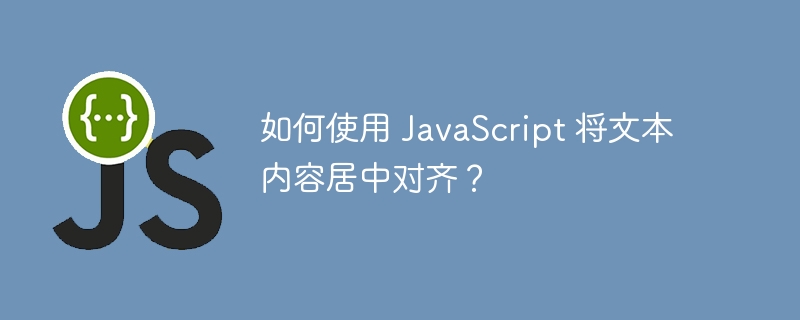
We can use JavaScript to align text content to the center by manipulating the CSS properties of the element. This can be done by selecting the element and setting the "text-align" property to "center". In addition, we can also use the "margin" attribute to adjust the position of the element.
There are multiple ways to center text content using JavaScript -
The most common method is to set the text-align property to "center" in the CSS stylesheet.
Another way is to use the
Below we will see code to center text using only JavaScript.
<html>
<head>
<title>JavaScript - Center Text</title>
</head>
<body>
<script>
const centerText = () => {
var centerText = document.createElement('p');
centerText.innerText = 'Center Text';
centerText.style.color = 'black';
centerText.style.textAlign = 'center';
document.body.appendChild(centerText);
}
centerText();
</script>
</body>
</html>
Let’s look at another example of center aligning text content -
<!DOCTYPE html>
<html>
<head>
<title>
Align Text
</title>
</head>
<body>
<h1>Demo Heading</h1>
<p id="demo">
This text will be center aligned
</p>
<button onclick="demoFunc();">Align</button>
<script>
function demoFunc() {
let txt = document.getElementById("demo");
txt.style.textAlign = "center";
}
</script>
</body>
</html>
The above is the detailed content of How to center align text content using JavaScript?. For more information, please follow other related articles on the PHP Chinese website!




