
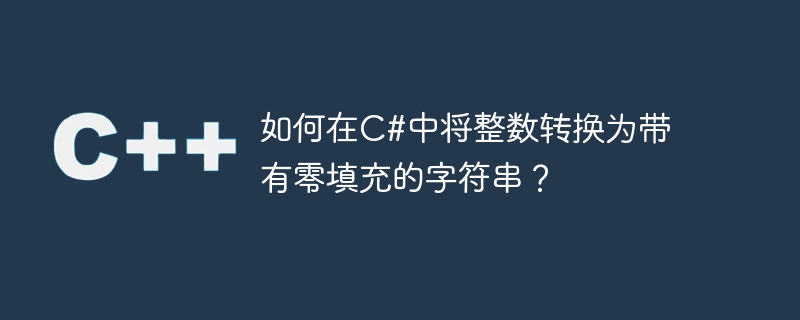
There are several ways to convert an integer to a string in C#.
PadLeft - Returns a new string of the specified length, where the beginning of the current string is padded with spaces or the specified Unicode characters
ToString - Returns a string representing the current object.
String Interpolation - The special character $ identifies a string literal as an interpolated string. This feature is available starting with C# 6.
Example of using string padding -
Online demonstration
using System;
namespace DemoApplication{
class Program{
public static void Main(){
int number = 5;
Console.WriteLine("Number: {0}", number);
var numberString = number.ToString().PadLeft(4, '0');
Console.WriteLine("Padded String: {0}", numberString);
Console.ReadLine();
}
}
}The above code The output is
Number: 5 Padded String: 0005
Example using explicit form −
Real-time demonstration
using System;
namespace DemoApplication{
class Program{
public static void Main(){
int number = 5;
Console.WriteLine("Number: {0}", number);
var numberString = number.ToString("0000");
Console.WriteLine("Padded String: {0}", numberString);
Console.ReadLine();
}
}
}The output of the above code is
Number: 5 Padded String: 0005
Example using short format specifier −
Online demonstration
using System;
namespace DemoApplication{
class Program{
public static void Main(){
int number = 5;
Console.WriteLine("Number: {0}", number);
var numberString = number.ToString("D4");
Console.WriteLine("Padded String: {0}", numberString);
Console.ReadLine();
}
}
}The output of the above code is
Number: 5 Padded String: 0005
Example using string interpolation−
Real-time demonstration
using System;
namespace DemoApplication{
class Program{
public static void Main(){
int number = 5;
Console.WriteLine("Number: {0}", number);
var numberString = $"{number:0000}";
Console.WriteLine("Padded String: {0}", numberString);
Console.ReadLine();
}
}
}The output of the above code is
Number: 5 Padded String: 0005
The above is the detailed content of How to convert integer to string with zero padding in C#?. For more information, please follow other related articles on the PHP Chinese website!




