
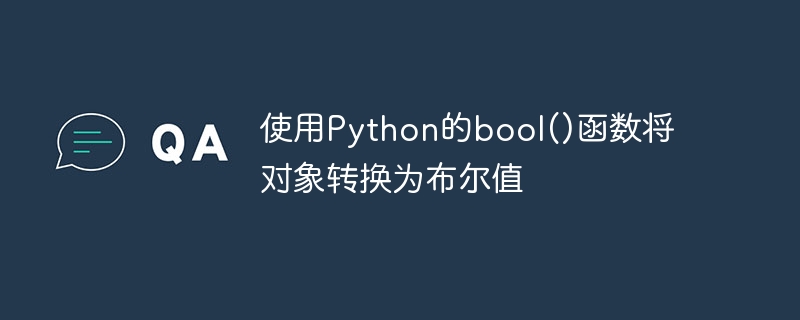
Use Python's bool() function to convert an object into a Boolean value
In Python, the bool() function can convert an object into the corresponding Boolean value. This function takes one argument, which can be any Python object, and returns a Boolean value. If the parameter is a value that can be converted to True, True is returned; if the parameter is a value that can be converted to False, False is returned.
The use of the bool() function is very simple. Let's look at some specific examples:
text = "Hello, World!" print(bool(text)) # 输出 True
In the above example, we assign a non-empty string to the variable text, Then use the bool() function to convert it to a boolean value and print the result. Because the string is a value that can be converted to True, True is output.
empty_text = "" print(bool(empty_text)) # 输出 False
In this example, we assign an empty string to the variable empty_text, then use the bool() function to convert it to a Boolean value, and print the result. Since the empty string is a value convertible to False, False is output.
number = 10 print(bool(number)) # 输出 True
In this example, we assign a non-zero integer to the variable number, and then use the bool() function to convert it to Boolean value and print the result. Since a non-zero integer is a value convertible to True, True is output.
zero = 0 print(bool(zero)) # 输出 False
In this example, we assign zero to the variable zero, then use the bool() function to convert it to a Boolean value, and print the result. Since zero is a value convertible to False, False is output.
list1 = [1, 2, 3] print(bool(list1)) # 输出 True
In this example, we define a non-empty list list1, and then use the bool() function to convert it to a Boolean value , and print out the results. Since the non-empty list is a value convertible to True, True is output.
empty_list = [] print(bool(empty_list)) # 输出 False
In this example, we define an empty list empty_list, then use the bool() function to convert it to a Boolean value, and print the result. Since the empty list is a value convertible to False, False is output.
dict1 = {"name": "John", "age": 30}
print(bool(dict1)) # 输出 TrueIn this example, we define a non-empty dictionary dict1, and then use the bool() function to convert it to a Boolean value , and print out the results. Since the non-empty dictionary is a value convertible to True, True is output.
empty_dict = {}
print(bool(empty_dict)) # 输出 FalseIn this example, we define an empty dictionary empty_dict, then use the bool() function to convert it to a Boolean value, and print the result. Since the empty dictionary is a value convertible to False, False is output.
none_value = None print(bool(none_value)) # 输出 False
In this example, we assign None to the variable none_value, and then use the bool() function to convert it to a Boolean value, and Print the results. Since None is a value convertible to False, False is output.
Through the above example, we can see that the usage of the bool() function is very simple. You only need to pass in the object that needs to be converted as a parameter. This function is very useful when judging the true or false value of an object, especially in logical judgments and conditional control statements.
The last thing to note is that the bool() function follows certain rules when converting, but not all objects can be converted into Boolean values. If the object does not define the __bool__() method, the default __len__() method is used to determine the true or false value of the object. If the __len__() method returns 0, the object is converted to False, otherwise it is converted to True.
To summarize, the bool() function is a very practical function in Python that can convert objects into Boolean values. By using the bool() function, we can easily determine the true or false value of an object in the code, and perform logical judgment and conditional control accordingly.
The above is the detailed content of Convert an object to a Boolean value using Python's bool() function. For more information, please follow other related articles on the PHP Chinese website!




