
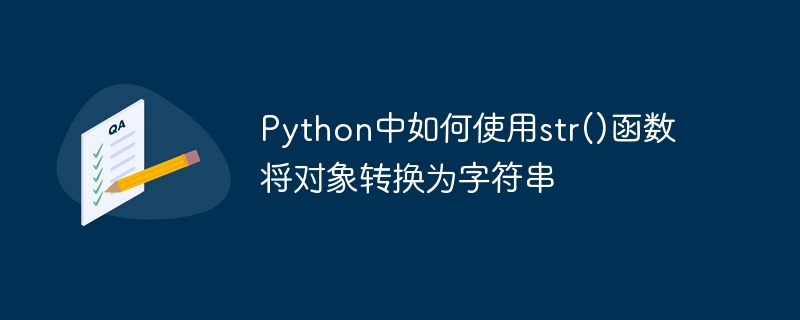
How to use the str() function in Python to convert an object into a string
In Python, the str() function is a very useful function that allows us Convert other types of objects to string types for printing or other string processing operations. This article will explain how to use the str() function to convert different types of objects into strings and provide some sample code.
num = 123 string_num = str(num) print(string_num, type(string_num))
The output result is:
123 <class 'str'>
my_list = [1, 2, 3, 4, 5] string_list = str(my_list) print(string_list, type(string_list))
The output is:
[1, 2, 3, 4, 5] <class 'str'>
my_tuple = (1, 2, 3, 4, 5) string_tuple = str(my_tuple) print(string_tuple, type(string_tuple))
The output result is:
(1, 2, 3, 4, 5) <class 'str'>
my_dict = {'name': 'Alice', 'age': 18, 'gender': 'female'}
string_dict = str(my_dict)
print(string_dict, type(string_dict))The output result is:
{'name': 'Alice', 'age': 18, 'gender': 'female'} <class 'str'>It should be noted that the form after converting the dictionary to a string is a special format and it is not an exact representation of the dictionary. .
class Person:
def __init__(self, name, age):
self.name = name
self.age = age
def __str__(self):
return f"Person(name={self.name}, age={self.age})"
person = Person("Alice", 18)
string_person = str(person)
print(string_person, type(string_person))The output result is:
Person(name=Alice, age=18) <class 'str'>
By rewriting the __str__() method, we can make the printed results more consistent with our needs.
To sum up, the str() function is a very practical function in Python, which allows us to convert different types of objects into strings. We can convert various types of objects such as numbers, lists, tuples, and dictionaries into strings through the str() function to facilitate print output or other string processing operations. In a custom class, we can also define how the object is converted to a string by overriding the __str__() method. Mastering the usage of str() function is very important for daily programming.
I hope this article can help readers better understand and use the str() function. It should be noted that the sample code in this article can be tried in the interactive environment of Python and extended and modified according to your own needs. Happy programming everyone!
The above is the detailed content of How to use the str() function in Python to convert an object to a string. For more information, please follow other related articles on the PHP Chinese website!
 How to return to the homepage from an html subpage
How to return to the homepage from an html subpage
 The role of pycharm
The role of pycharm
 How to solve error1
How to solve error1
 Introduction to shortcut keys for minimizing windows windows
Introduction to shortcut keys for minimizing windows windows
 Detailed explanation of oracle substr function usage
Detailed explanation of oracle substr function usage
 What platform is Kuai Tuan Tuan?
What platform is Kuai Tuan Tuan?
 WiFi is connected but there is an exclamation mark
WiFi is connected but there is an exclamation mark
 How to open mdf file
How to open mdf file




