
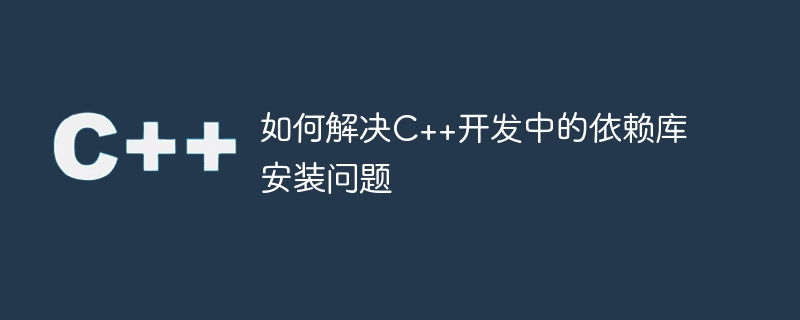
How to solve the installation problem of dependent libraries in C development
Abstract: During the development process of C, installation problems often occur when using dependent libraries. This article introduces how to solve the problem of installing dependent libraries in C. Several common methods for installing dependent libraries in development include using package managers, manually compiling and installing, using precompiled binaries, etc. In addition, installation examples and precautions for some common dependent libraries are also introduced.
Keywords: C development, dependent library installation, package manager, compilation and installation, precompiled binary files
1. Introduction
In C development, use dependent libraries is very common. Dependent libraries can provide rich functions and scalability for our programs, but the installation of dependent libraries often becomes a headache for developers. This article will introduce how to solve the problem of dependent library installation in C development and help readers better cope with the difficulties encountered during the development process.
2. Use the package manager
The package manager is a convenient and fast tool for installing and managing dependent libraries. Many operating systems and development environments provide their own package managers, such as Ubuntu's apt, CentOS's yum, macOS's Homebrew, etc. Use the package manager to easily install and update dependent libraries, improving development efficiency.
Taking Ubuntu as an example, it is very simple to use apt to install dependent libraries. Just run the following command:
sudo apt-get install <library_name>
Where, <library_name> represents the name of the dependent library to be installed. Using other package managers is similar, just adjust the corresponding commands.
3. Manual compilation and installation
For some special dependent libraries, it may not be possible to install them through the package manager, or the latest version of the dependent library may need to be used. At this time, manual compilation and installation is a common method.
The steps for manual compilation and installation generally include downloading source code, decompression, configuring compilation options, compilation and installation, etc. The specific steps may vary depending on the dependent library. You can refer to the official documentation of the dependent library or the instructions in the README file.
Taking the installation of the Boost library as an example, the following is a simple manual compilation and installation process:
Enter the unzipped directory and execute the following command:
./bootstrap.sh ./b2 install
This will automatically configure the compilation options and compile and install the Boost library.
4. Use precompiled binaries
For some more complex dependent libraries, manual compilation and installation may be difficult or time-consuming. At this point, using precompiled binaries can be a better option.
Some official websites or third-party websites that rely on libraries often provide compiled binary files that can be downloaded and installed directly. Using binary files can save the compilation process and just copy the library files to the specified location.
It should be noted that when using binary files to install dependent libraries, you must choose a version that is compatible with the system and development environment. Additionally, you should ensure that binaries come from trusted sources to avoid installing malware or damaging your system.
5. Dependent library installation examples and precautions
Installing OpenCV
OpenCV is a widely used computer vision library that can be installed through the package manager:
sudo apt-get install libopencv-dev
After the installation is complete, you can use the OpenCV library in C code.
Installing Eigen
Eigen is an open source C library for linear algebra operations. It can be compiled and installed manually:
wget http://bitbucket.org/eigen/eigen/get/3.3.7.tar.gz tar -xvf 3.3.7.tar.gz cd eigen-eigen-323c052e1731 mkdir build cd build cmake .. make install
After the installation is completed, you can Use the Eigen library.
Notes
6. Summary
This article introduces several common methods to solve the problem of dependent library installation in C development, including using package managers and manual compilation and installation. and use precompiled binaries. In actual development, choosing the appropriate installation method according to specific circumstances can improve development efficiency and reduce errors. At the same time, it also provides installation examples and precautions for some common dependent libraries to help readers better master the skills and methods of installing dependent libraries.
References:
The above is the detailed content of How to solve the problem of dependent library installation in C++ development. For more information, please follow other related articles on the PHP Chinese website!
 What is an .Xauthority file?
What is an .Xauthority file?
 Solution to split word table into two pages
Solution to split word table into two pages
 Excel table slash divided into two
Excel table slash divided into two
 What is an optical drive
What is an optical drive
 Solutions to unknown software exception exceptions in computer applications
Solutions to unknown software exception exceptions in computer applications
 What platform is Fengxiangjia?
What platform is Fengxiangjia?
 What directory search engines are there?
What directory search engines are there?
 What software is Penguin?
What software is Penguin?




