
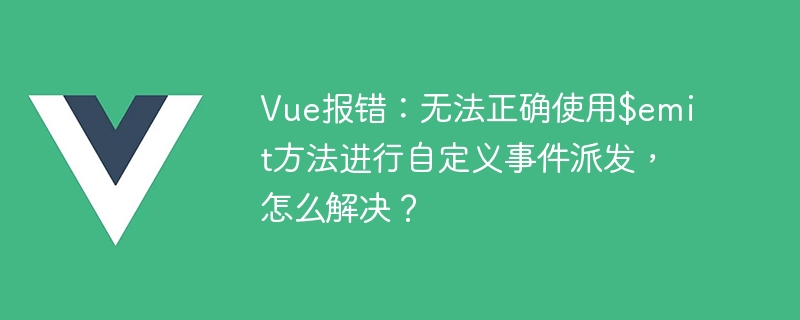
Vue error: The $emit method cannot be used correctly to dispatch custom events. How to solve it?
In the Vue framework, we often encounter situations where we need to customize events for communication between components. Vue provides the $emit method for dispatching custom events, and communication can be achieved by listening to custom events of child components in the parent component. However, sometimes we may encounter the problem of being unable to correctly use the $emit method to dispatch custom events. This article will explore the solution to this problem.
First, let us look at an example:
In this example, we define a button in the subcomponent. When the button is clicked, a A custom event named 'customEvent'.
Next, listen to this custom event in the parent component:
In this parent component, we introduced the child component ChildComponent and used @customEvent to listen on the child component Custom event, when the custom event is triggered, the handleEvent method will be called and the corresponding prompt information will be printed.
However, when we run this code, an error message may appear, indicating that the $emit method cannot be used correctly to dispatch custom events. This is because by default, Vue can only dispatch events defined by the component itself through the $emit method, but cannot dispatch custom events to parent components.
To solve this problem, we can use Vue's provide/inject function to achieve it. Provide/inject is a cross-component communication method provided by Vue. You can provide data or methods in the parent component, and then inject and use them in the child component. We can take advantage of this feature by providing a method in the parent component, and then inject and call this method in the child component to implement the dispatch of custom events.
The following is an improved code example:
// 父组件
In this parent component, we provide the emitEvent method to the child component through provide. In the child component, we inject the emitEvent method provided by the parent component through inject, and call this method to dispatch custom events when needed.
// 子组件
In the child component, we inject the emitEvent method provided by the parent component through inject, and call this method in the sendEvent method to dispatch the custom event. It should be noted that we need to first determine whether the injected emitEvent is a function to prevent delivery errors.
Through the above improvements, we have successfully solved the problem of being unable to correctly use the $emit method to dispatch custom events. Implementing the dispatch of custom events through provide/inject not only solves the problem of error reporting, but also provides a more flexible communication method between components.
To summarize, when there is a problem that the $emit method cannot be used correctly for custom event dispatch, we can try to use Vue's provide/inject function to solve it. Dispatching custom events is achieved by providing a method and injecting and calling this method in the child component. This not only eliminates error messages, but also provides a more flexible way of communicating between components. I hope this article will help you understand and solve this problem!
The above is the detailed content of Vue error: The $emit method cannot be used correctly to dispatch custom events. How to solve it?. For more information, please follow other related articles on the PHP Chinese website!