
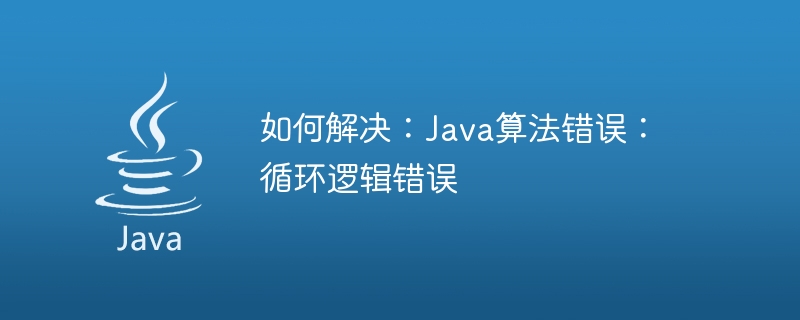
How to solve: Java algorithm error: circular logic error
Algorithm errors are often encountered when writing Java programs. One of the common error types is circular logic mistake. Loop logic errors refer to errors in the judgment of logical conditions in a loop or errors in execution within the loop body, causing the program to produce incorrect results or fall into an infinite loop. This article will discuss solutions to circular logic errors in Java algorithms and give some sample codes.
The key to solving loop logic errors is to correctly understand and use loop structures. First, make sure the loop conditions are correct. The loop condition should be able to grasp the termination condition of the loop and the number of loops. For example, a common mistake is to write the judgment condition inside the loop body, resulting in incorrect results or an infinite loop. The way to solve this problem is to place the judgment condition before the start of the loop to ensure that the code in the loop body will not cause the loop condition to change.
Secondly, use loop variables correctly. Loop variables refer to variables that control the number of loop executions in a loop. Be careful when operating loop variables inside the loop body to avoid changing the value of the loop condition. For example, in a for loop, the increment/decrement operation of the loop variable may cause the loop condition to be unsatisfied, thus producing incorrect results.
The following are some common examples and solutions of loop logic errors:
Example 1: Infinite loop
while (true) {
// 循环体
// ...
}Solution: Add appropriate termination conditions to the loop body . For example, use the break statement to jump out of a loop, or use a Boolean loop condition to control the number of loop executions.
Example 2: Loop condition judgment error
int i = 0;
while (i < 10) {
// 循环体
// ...
i++;
}Solution: Make sure the loop condition is judged correctly, and do not cause too many or too few loops. In the above example, the loop condition should be i <= 10 instead of i < 10 to ensure that the number of loop executions is exactly 10 times.
Example 3: Logic errors in the loop body
for (int i = 0; i < 10; i++) {
if (i % 2 == 0) {
System.out.println(i);
i++;
}
}Solution: Avoid modifying the value of the loop variable in the loop body to avoid incorrect results or an infinite loop. In the above example, the logic error is avoided by removing the i statement in the if statement.
In addition to the above examples, loop logic errors may also involve nested loops, loop nested condition judgments, etc. The method to solve this type of problem is similar, that is, ensure that the loop conditions and the logic within the loop body are correct.
When writing Java programs, circular logic errors are often encountered. The key to solving this type of problem is to correctly understand and use loop structures, and at the same time, pay attention to avoid errors in determining loop conditions and errors in operating loop variables within the loop body. Through reasonable debugging and testing, loop logic errors can be gradually found and solved, and the accuracy and efficiency of the program can be improved.
Summary: The methods to solve loop logic errors in Java algorithms mainly include ensuring the correctness of loop conditions and the correct use of loop variables. In actual programming, attention should be paid to the judgment of loop conditions and the operations within the loop body to avoid erroneous results or falling into an infinite loop. Through careful debugging and testing, circular logic errors can be gradually discovered and resolved, improving the reliability and efficiency of the program.
The above is the detailed content of How to Fix: Java Algorithm Error: Circular Logic Error. For more information, please follow other related articles on the PHP Chinese website!
 How to solve invalid synrax
How to solve invalid synrax
 What to do if windows photo viewer is out of memory
What to do if windows photo viewer is out of memory
 Common encryption methods for data encryption storage
Common encryption methods for data encryption storage
 Introduction to foreign free vps software
Introduction to foreign free vps software
 The difference between scratch and python
The difference between scratch and python
 What does network access denied mean wifi?
What does network access denied mean wifi?
 Port 8080 is occupied
Port 8080 is occupied
 SQL 5120 error solution
SQL 5120 error solution




