
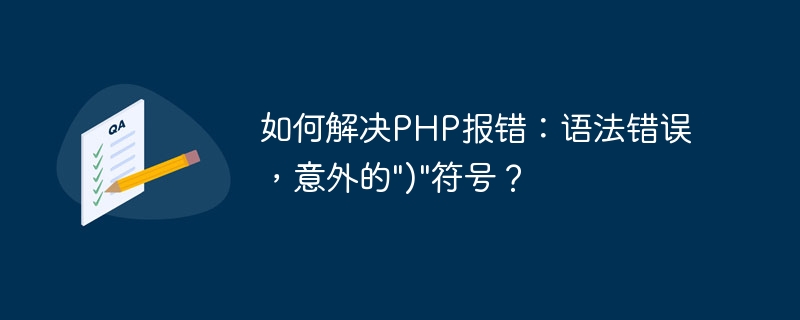
How to solve PHP error: syntax error, unexpected ")" symbol?
When we write PHP code, we sometimes encounter syntax errors. One of the common errors is the unexpected ")" symbol. This kind of error usually causes the code to not execute properly and needs to be fixed. This article will introduce some common causes of this syntax error and provide solutions to help programmers easily solve this problem.
One of the most common cases of syntax errors is that the parameter lists of functions and methods are written incorrectly. When we call a function or method and pass in parameters, we must ensure that the parentheses in the parameter list match. For example, the following code will trigger an "unexpected ')' symbol" error:
function myFunction($param1, $param2) {
// code...
}
myFunction(1, 2);In this code, if you forget to pass in the parameters when calling the myFunction() function, For example myFunction(), this will cause a syntax error.
Solution: Check the parameter list of the function or method and ensure that the parameters passed in match the defined number and order of parameters.
Another common situation is that the brackets in logical expressions and conditional statements do not match. For example, the following code will cause an "unexpected ')' symbol" error:
if (($a == $b) {
// code...
}In this code, a closing bracket is missing, resulting in a syntax error.
Solution: Carefully check whether the parentheses in the logical expression and conditional statement match, and make necessary corrections.
In PHP, arrays are also a common data type. We can use square brackets to define and access array elements. However, syntax errors occur when we forget to close the square brackets when defining an array, or use the wrong index when accessing array elements.
For example, the following code will trigger an "unexpected ')' symbol" error:
$array = [1, 2, 3; echo $array[0];
In this code, a closing square bracket is missing when defining the array, resulting in a syntax error.
Workaround: Check the array for bracket matching and make sure the correct index is used to access the array elements.
In order to avoid common syntax errors, we can use some powerful code editors, such as Visual Studio Code, Sublime Text, etc., which provide real-time grammar checking functions. When we are writing code, the editor will instantly prompt and mark grammatical errors to help us find and solve problems in time.
Solution: Use the syntax checking function of the code editor and follow the prompts to fix the problem.
Summary:
When writing PHP code, we often encounter syntax errors. One of the common errors is syntax errors and unexpected ")" symbols. This article describes some common causes of this error and provides solutions. By properly checking the parameter lists of functions and methods, bracket matching for logical expressions and conditional statements, bracket matching for arrays, and using the syntax checking feature of the code editor, we can easily solve this problem and improve development efficiency and code quality.
The above is the detailed content of How to solve PHP error: syntax error, unexpected ')' symbol?. For more information, please follow other related articles on the PHP Chinese website!




