
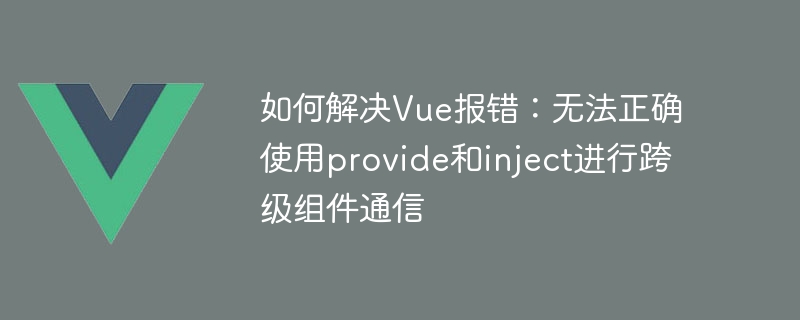
How to solve Vue error: unable to correctly use provide and inject for cross-level component communication
In Vue development, communication between cross-level components is a common problem need. Vue provides two APIs,provideandinject, to achieve cross-level component communication. However, sometimes we may encounter some errors when using these two APIs. This article will introduce how to solve the problem of Vue error: unable to correctly useprovideandinjectfor cross-level component communication, and provide corresponding code examples.
When usingprovideandinjectfor cross-level component communication, we may encounter the following error message:
This error message often appears in consumer components, saying that the required injection cannot be found. Typically, this error is caused by two common situations: The key name provided by
providedoes not match the corresponding key name ininject.provideThe provided key name is overridden by other components.Let’s solve these two situations respectively.
When we useprovideto provide data, we need to useinjectin the consuming component to receive these data. However, if the key names do not match, there will be a situation where the injection cannot be obtained.
In order to solve this problem, we need to ensure that the key name provided byprovideis consistent with the corresponding key name ininject. The following is a sample code:
// 父组件提供数据 provide() { return { name: 'John Doe', age: 25 }; } // 子组件消费数据 inject: ['name', 'age'],
In the above sample code, the parent component provides two key names,nameandage, and passesprovideProvided to all subcomponents. In the child component, we receive the data provided by these two key names throughinject.
If the key names do not match, an error message will appear:Injection "xxx" not found. At this time, we need to check whether the provided and injected key names are the same to ensure that they are consistent.
In a Vue application, there may be multiple provide/inject usage scenarios. If you accidentally reuse the same key name, it will cause the key name to be overwritten. In this way, the previously provided data cannot be injected into the component correctly.
To solve this problem, we need to ensure that each provider has a unique key name. The following is a sample code:
// 父组件提供数据 provide() { return { name: 'John Doe', age: 25 }; } // 子组件1提供数据,键名为job provide() { return { job: 'developer' }; } // 子组件2消费数据 inject: ['name', 'age', 'job'],
In the above sample code, the parent component provides two key names,nameandage, and child component 1 providesjobKey name. Useinjectin subcomponent 2 to receive the data provided by these three key names.
If the key name is overwritten, an error will also appear:Injection "xxx" not found. At this time, we need to check whether the key names of each provider are repeated to ensure that each key name is unique.
Through the above solutions, we can solve the problem of being unable to correctly useprovideandinjectfor cross-level component communication. Just make sure that the provided key name matches the injected key name and that each provider has a unique key name.
In actual development, we may use more complex data structures for cross-level component communication. It should be noted that when usingprovideandinject, only the parent component can provide data, and the child component can consume the data.
I hope this article will help you solve the Vue error: Unable to correctly useprovideandinjectfor cross-level component communication! If you have any questions, you can check the official documentation or leave a message for consultation.
The above is the detailed content of How to solve Vue error: unable to use provide and inject correctly for cross-level component communication. For more information, please follow other related articles on the PHP Chinese website!




