
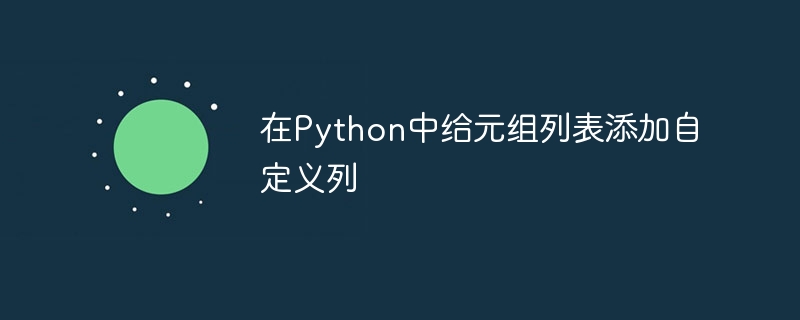
When it comes to data manipulation and analysis, Python stands out for its versatility and powerful programming language. When working with data, it often needs to be transformed and enhanced to extract meaningful insights. A common task is to add custom columns to a list of tuples, where each tuple represents a record or entity with multiple attributes. By adding additional columns to the list of tuples, we can enrich the data and make it more informative for further analysis or processing.
We will dive into the various ways to add custom columns to a list of tuples in Python. In order to be able to follow the examples in this blog post, basic Python programming knowledge is recommended. Familiarity with lists, tuples, and dictionaries will be helpful, as we'll be working with lists of tuples and manipulating their structures.
A simple way is to use a list comprehension to add custom columns to the list of tuples. Suppose we have a list of tuples containing data related to students, each tuple contains the student's name and corresponding age. In order to add a custom column representing their grade level, we can use the following code snippet −
students = [("Alice", 18), ("Bob", 17), ("Charlie", 16)]
grades = ["A", "B", "C"]
students_with_grade = [(name, age, grade) for (name, age), grade in zip(students, grades)]
[('Alice', 18, 'A'), ('Bob', 17, 'B'), ('Charlie', 16, 'C')]
In the code above, we use the zip() function to pair each student's tuple with the grade in the grade list. The resulting list comprehension creates a new tuple for each student, including their name, age, and corresponding grade.
This approach offers simplicity and readability, allowing you to quickly add custom columns based on other data sources or calculations. It leverages the power of list comprehension to iterate over the tuple list and construct new tuples with the desired additional column.
Another approach to adding a custom column to a tuple list is by using the map() function. This method is particularly useful when you need to apply a transformation function to each element of the list. Let's consider an example where we want to add a custom column representing the square of each student's age −
students = [("Alice", 18), ("Bob", 17), ("Charlie", 16)]
def add_age_squared(student):
name, age = student
return name, age, age ** 2
students_with_age_squared = list(map(add_age_squared, students))
[('Alice', 18, 324), ('Bob', 17, 289), ('Charlie', 16, 256)]
In this example, we define a function add_age_squared() that accepts a tuple of students, extracts the name and age, and returns a new tuple containing the squared age. We then apply this function to each element of the students list using the map() function, resulting in a new list containing the original data and custom columns.
The map() function offers a concise way to apply a function to every element of a list, generating a new list as the output. By defining a custom transformation function, you can easily add custom columns based on the existing data in the tuple list.
If you're working with larger datasets or need more advanced data manipulation capabilities, using the pandas library can be a powerful option. Pandas provides a DataFrame object that allows for efficient handling and manipulation of tabular data. Adding a custom column to a tuple list can be achieved easily using pandas, as shown in the following example −
import pandas as pd
students = [("Alice", 18), ("Bob", 17), ("Charlie", 16)]
df = pd.DataFrame(students, columns=["Name", "Age"])
df["Grade"] = ["A", "B", "C"]
Name Age Grade 0 Alice 18 A 1 Bob 17 B 2 Charlie 16 C
In this example, we first create a DataFrame df from the tuple list students, specifying the column names as "Name" and "Age". We then assign the Grade column by providing a list of grades. The resulting DataFrame df contains all the original data along with the custom column.
Pandas provides a comprehensive set of functions and methods for data manipulation and analysis. It provides a convenient way to work with tabular data, allowing you to easily add custom columns while maintaining the integrity and flexibility of your data structure.
These example outputs provided in this blog demonstrate how the custom columns are added to the tuple lists using each approach. It gives you a visual representation of the resulting data structure after adding the custom columns.
Here we explored three different ways to add custom columns to a list of tuples in Python. Whether you prefer list comprehensions, the map() function, or leveraging the pandas library, these techniques give you the flexibility to manipulate your data according to your needs. By mastering these methods, you will be able to handle various situations you encounter when working with lists of tuples in Python projects.
Python’s versatility and extensive library make it a powerful tool for data processing and analysis. The map() function is particularly useful when you need to apply a transformation function to each element of a list. By defining a custom function, you can easily add custom columns based on existing data in a list of tuples.
The above is the detailed content of Add custom columns to list of tuples in Python. For more information, please follow other related articles on the PHP Chinese website!
 What is the use of docker image?
What is the use of docker image?
 How to find the location of a lost Huawei phone
How to find the location of a lost Huawei phone
 Clean the registry
Clean the registry
 How to set offline status on Douyin
How to set offline status on Douyin
 Oracle view table operation history
Oracle view table operation history
 Introduction to carriage return and line feed characters in java
Introduction to carriage return and line feed characters in java
 parseint function usage
parseint function usage
 What should I do if the docker container cannot access the external network?
What should I do if the docker container cannot access the external network?




