
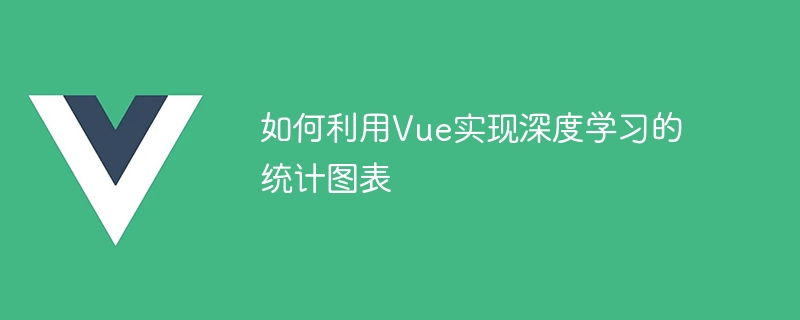
How to use Vue to implement deep learning statistical charts
With the rapid development of deep learning, data statistics and visual analysis have become one of the important tasks of deep learning engineers. one. In order to display data analysis results more intuitively and clearly, statistical charts have become an indispensable tool. As a popular front-end framework, Vue provides a wealth of components and a flexible data binding mechanism, which can easily display various statistical charts. This article will introduce how to use Vue to implement deep learning statistical charts and provide corresponding code examples.
1. Preparation
Before using Vue to implement statistical charts, we first need to prepare some basic work. First, we need to install Vue and the corresponding charting library. Enter the following command on the command line to install Vue and ECharts chart library.
npm install vue npm install echarts
Next, we need to introduce the ECharts library into Vue. In the components that need to use statistical charts, add the following code:
import echarts from 'echarts'
2. Histogram
The histogram is a commonly used statistical chart that can visually represent the size and distribution of data. . The following is a code example for implementing a histogram using Vue and ECharts:
In the above code, first add a div to the template as a chart container. Then, call the drawChart method in the mounted hook function to draw the histogram. We can get a chart instance by calling the echarts.init method and passing in the container element. Next, we can define related configuration options, including title, horizontal axis, vertical axis, data series, etc. Finally, the configuration options are applied to the chart instance by calling the setOption method to draw the histogram.
3. Line chart
The line chart is another common type of statistical chart that can reflect the trends and changes in data. The following is a code example using Vue and ECharts to implement a line chart:
In the above code, we can see that the code for line charts and bar charts is very similar. You only need to set the type attribute of the series to 'line' to draw a line chart.
4. Pie chart
The pie chart is a commonly used statistical chart type that can visually represent the proportion relationship of data. The following is a code example using Vue and ECharts to implement a pie chart:
In the above code, we set the type attribute of the series to 'pie' and set the data attribute to the corresponding data array. Draw a pie chart.
Summary:
This article introduces how to use Vue and ECharts to implement deep learning statistical charts, and provides code examples for bar charts, line charts, and pie charts. By using Vue and ECharts, we can easily display important information such as data distribution, trends, and proportion relationships, so as to better analyze and understand the results of deep learning. I hope this article can be helpful to everyone's data analysis work in deep learning.
The above is the detailed content of How to use Vue to implement deep learning statistical charts. For more information, please follow other related articles on the PHP Chinese website!