
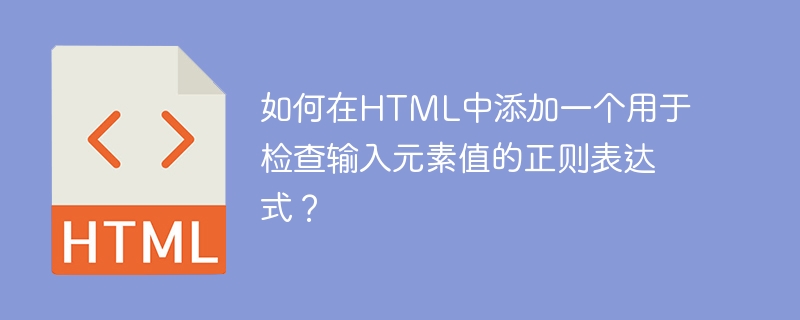
The task we are going to perform in this article is about how to add a regular expression that an input elements value is checked against in HTML.
The regular expression that will be used to check the value of the input element is specified by themode attribute of HTML. The following input types are compatible with this property: text, password, date, search, email, etc.
The following is the syntax of the pattern attribute of the HTMLtag.
For getting more idea on how to add a regular expression that an input elements value is checked against in HTML, let’s look into the following examples
The type="password" attribute on thetag creates a text field where users can safely enter a password. Depending on the browser, characters are replaced as they are entered by a dot ("•") or asterisk ("*").
In the following example, we use theelement, whose type is "password".
When the above script is executed, it will generate an input field of type password and set a mode to ensure that it meets the constraints before it can be submitted, otherwise an alert box will be displayed.
In this case, we have restricted the input field to only allow the user to enter three letters.
Considering the following we are using the input field restricted with three letters with no numbers or special characters.
When the script is executed, it will display an output with the name "countrycode", and a submit button limited to three letters. If the limit is not met, it will display a warning box.
The above is the detailed content of How to add a regular expression in HTML that checks the value of an input element?. For more information, please follow other related articles on the PHP Chinese website!




