
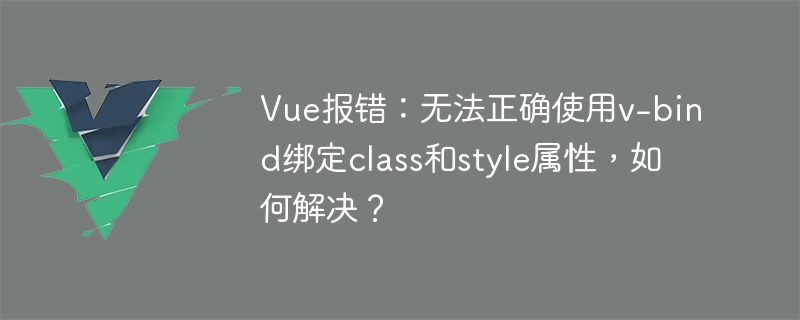
Vue error: Unable to use v-bind to bind class and style attributes correctly, how to solve it?
Vue is a popular JavaScript framework for building user interfaces. It provides a convenient way to handle dynamic binding and reactive updates. In Vue, we can use the v-bind directive to bind the class and style attributes of HTML elements to achieve flexible style control. However, sometimes we may encounter the problem of being unable to correctly use v-bind to bind class and style attributes. This article will introduce some solutions.
1. Use object syntax
In Vue, we can use object syntax to bind class and style attributes. By defining an object in data, we can dynamically bind class and style attributes in HTML elements. The following is a simple example:
In the above code,classObjectis an object, its properties represent the name of the class to be bound, and the value represents the status of the class.styleObjectSimilarly, its properties represent the name of the style attribute to be bound, and the value represents the value of the style. In HTML, we usev-bind:classandv-bind:styleto bind classObject and styleObject objects.
2. Use array syntax
In addition to object syntax, we can also use array syntax to bind class attributes. By defining an array in data, we can dynamically determine the class name to be bound based on conditions. The following is an example:
In the above code,classArrayis an array that contains the class name to be bound.styleArraySimilarly, it contains the style attribute to be bound. In HTML, we usev-bind:classandv-bind:styleto bind classArray and styleArray arrays.
3. Calculated attributes
In addition to defining class and style attributes directly in data, we can also use calculated attributes to dynamically calculate the values of class and style attributes. The following is an example:
In the above code, we defined some variables to represent the status of class and style. By definingcomputedClassandcomputedStyleincomputed, we can dynamically calculate the values of class and style attributes based on conditions.
Summary:
If you encounter the problem of being unable to correctly use v-bind to bind class and style attributes, you can try the following solutions: use object syntax, use array syntax, or use Computed properties. Through these methods, you can achieve more flexible style control and solve the problem of v-bind binding errors.
I hope this article will help solve the problem of v-bind binding class and style attributes in Vue!
The above is the detailed content of Vue error: Unable to use v-bind to bind class and style attributes correctly, how to solve it?. For more information, please follow other related articles on the PHP Chinese website!