
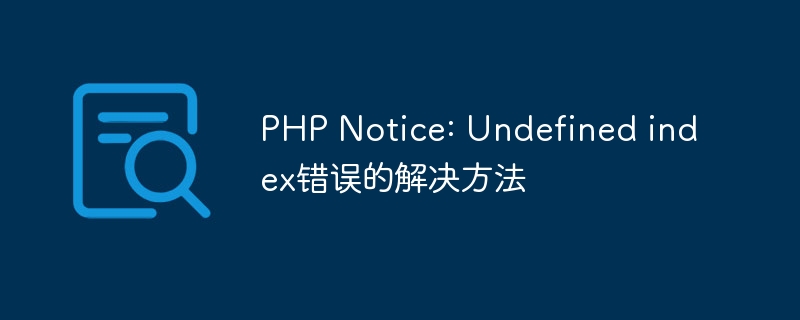
Solution to PHP Notice: Undefined index error
When using PHP to develop applications, we often encounter the error message "PHP Notice: Undefined index" . This error is usually caused by accessing an undefined array index. This article will introduce several methods to solve the Undefined index error and give corresponding code examples.
First, before accessing the array index, we can use the isset() function to check whether the index exists. If the index exists, we can continue to use it. If the index does not exist, we can give a default value or perform other error handling logic. The following is a sample code:
if (isset($_POST['name'])) {
$name = $_POST['name'];
// 继续处理$name的逻辑
} else {
$name = ''; // 默认值
// 错误处理逻辑
}In addition to using the isset() function, we can also use empty( ) function to check whether the index is empty. The empty() function not only checks whether the index exists, but also checks whether the value of the index is empty. Likewise, if the index exists and is non-empty, we can continue to use it. If the index does not exist or is empty, we can give a default value or perform other error handling logic. Here is a sample code:
if (!empty($_GET['id'])) {
$id = $_GET['id'];
// 继续处理$id的逻辑
} else {
$id = 0; // 默认值
// 错误处理逻辑
}PHP7 introduces a new operator called "Null Coalescing Operator" which more concisely checks whether the array index exists and gives a default value. This operator uses the "??" notation. Here is a sample code:
$name = $_POST['name'] ?? ''; // 等同于使用isset()函数的方法 $id = $_GET['id'] ?? 0; // 等同于使用empty()函数的方法
By using the Null Coalescing Operator, we can handle Undefined index errors more concisely.
Summary:
The Undefined index error is a common mistake when developing PHP applications. To avoid this error, we can use the isset() function, empty() function or Null Coalescing Operator to check whether the array index exists and give a default value. In this way, we can better handle Undefined index errors and improve the robustness of the code.
We hope that the solutions introduced in this article can help readers and enable them to better handle Undefined index errors during the development process. If readers have other solutions or questions, please leave a message for discussion.
Reference link:
The above is the detailed content of PHP Notice: Undefined index error solution. For more information, please follow other related articles on the PHP Chinese website!
 What is the difference between webstorm and idea?
What is the difference between webstorm and idea?
 How to check deleted call records
How to check deleted call records
 HTML image code collection
HTML image code collection
 How much is Dimensity 8200 equal to Snapdragon?
How much is Dimensity 8200 equal to Snapdragon?
 What are the methods for detecting ASP vulnerabilities?
What are the methods for detecting ASP vulnerabilities?
 The difference between Java and Java
The difference between Java and Java
 ERR_CONNECTION_REFUSED
ERR_CONNECTION_REFUSED
 How to enable secondary logon service
How to enable secondary logon service




