
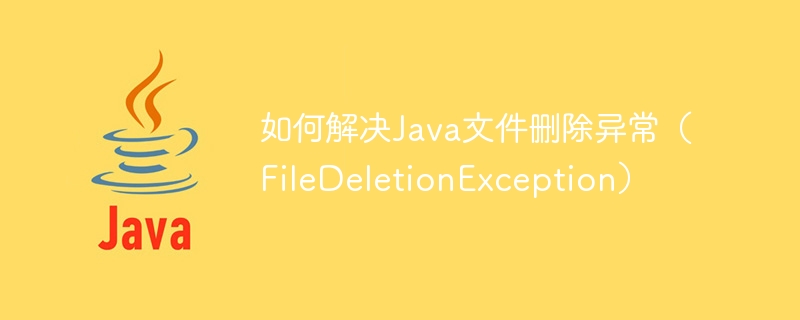
How to solve Java file deletion exception (FileDeletionException)
In Java programming, file operations are often required, including creation, reading, and deletion. When deleting a file, you sometimes encounter a FileDeletionException exception. This is caused by the file being occupied or insufficient operating system permissions. This article describes how to solve this problem and provides corresponding code examples.
Cause of exception
FileDeletionException exception is usually caused by the following reasons:
Solution
In order to solve the FileDeletionException exception, we can take the following methods:
File file = new File("path/to/file.txt");
if (file.exists()) {
if (file.isFile()) {
if (file.canWrite()) {
// 检查文件是否处于打开状态,如果是,则暂停其他程序或线程
while (!file.renameTo(file)) {
try {
Thread.sleep(100);
} catch (InterruptedException e) {
e.printStackTrace();
}
}
// 删除文件
if (file.delete()) {
System.out.println("文件删除成功");
} else {
System.out.println("文件删除失败");
}
} else {
System.out.println("没有权限删除文件");
}
} else {
System.out.println("不是一个有效的文件");
}
} else {
System.out.println("文件不存在");
}File file = new File("path/to/file.txt");
if (file.exists()) {
if (file.isFile()) {
// 设置文件可写
file.setWritable(true);
// 设置文件可执行
file.setExecutable(true);
// 删除文件
if (file.delete()) {
System.out.println("文件删除成功");
} else {
System.out.println("文件删除失败");
}
} else {
System.out.println("不是一个有效的文件");
}
} else {
System.out.println("文件不存在");
}File file = new File("path/to/file.txt");
try {
if (file.exists()) {
if (file.isFile()) {
// 检查文件是否处于打开状态,如果是,则暂停其他程序或线程
while (!file.renameTo(file)) {
try {
Thread.sleep(100);
} catch (InterruptedException e) {
e.printStackTrace();
}
}
// 删除文件
if (file.delete()) {
System.out.println("文件删除成功");
} else {
System.out.println("文件删除失败");
}
} else {
System.out.println("不是一个有效的文件");
}
} else {
System.out.println("文件不存在");
}
} catch (FileDeletionException e) {
System.out.println("删除文件时发生异常:" + e.getMessage());
// 可以尝试其他删除方法
}Summary
In Java programming, solving FileDeletionException exceptions is a common task. This problem can be effectively solved by pausing other programs or threads, modifying file permissions, and adding exception handling. I hope the above workarounds and code samples are helpful to you.
The above is the detailed content of How to solve Java file deletion exception (FileDeletionException). For more information, please follow other related articles on the PHP Chinese website!
