
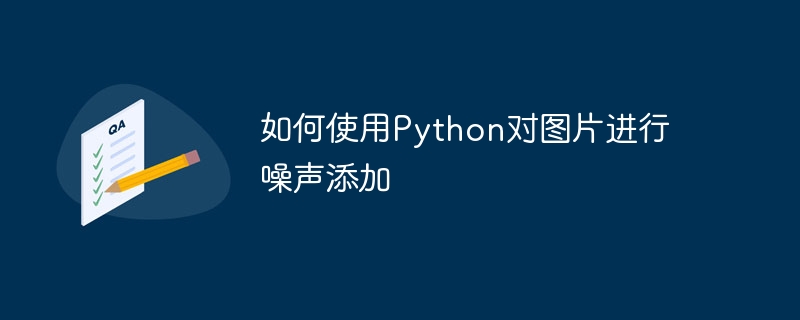
How to use Python to add noise to pictures
Introduction:
With the development of technology, digital image processing has become a common image processing method . Among them, adding noise to the image is an important step in image processing. By adding noise, the realism and complexity of the image can be improved. This article will introduce how to use Python to add noise to images and provide relevant code examples.
1. Understanding image noise
Image noise refers to random disturbances that affect image quality and clarity. Common image noises include Gaussian noise, salt and pepper noise, Poisson noise, etc. Among them, Gaussian noise is the most common and most commonly used type of noise. It is a random number that conforms to the Gaussian distribution.
2. Python implements image noise addition
Using Python to add noise to images can be achieved by using NumPy and OpenCV libraries. Below is a sample code that demonstrates how to add Gaussian noise to an image.
import cv2 import numpy as np def add_gaussian_noise(image): mean = 0 std_dev = 50 noise = np.random.normal(mean, std_dev, image.shape).astype(np.uint8) noisy_image = cv2.add(image, noise) return noisy_image # 读取图像 image = cv2.imread('image.jpg') # 添加高斯噪声 noisy_image = add_gaussian_noise(image) # 显示原始图像和噪声图像 cv2.imshow('Original Image', image) cv2.imshow('Noisy Image', noisy_image) cv2.waitKey(0) cv2.destroyAllWindows()
In the above code, first use thecv2.imread()function to read an image. Then, aadd_gaussian_noise()function is defined, which uses thenp.random.normal()function to generate random noise consistent with Gaussian distribution, and usescv2.add( )function adds noise to the original image. Finally, use thecv2.imshow()function to display the original image and noise image, and use functions such ascv2.waitKey(0)to control the display time and interaction.
3. Other noise addition methods
In addition to Gaussian noise, there are other noise addition methods that can be used. For example, you can use thenp.random.randint()function to generate salt and pepper noise. The code example is as follows:
def add_salt_and_pepper_noise(image, salt_prob, pepper_prob): noise = np.zeros(image.shape, dtype=np.uint8) salt_locations = np.random.rand(*image.shape) < salt_prob pepper_locations = np.random.rand(*image.shape) < pepper_prob noise[salt_locations] = 255 noise[pepper_locations] = 0 noisy_image = cv2.add(image, noise) return noisy_image # 添加椒盐噪声 noisy_image = add_salt_and_pepper_noise(image, salt_prob=0.01, pepper_prob=0.01)
In the above example code, theadd_salt_and_pepper_noise()function is usednp.random.randint()The function generates a random integer between 0 and 255, then sets the pixel values to white and black according to the ratio of salt and pepper noise, and finally adds the noise to the original image.
In addition to Gaussian noise and salt-and-pepper noise, there are some other noise models. You can choose the appropriate noise model to use according to your needs.
Conclusion:
This article introduces the method of adding noise to images using Python, as well as related code examples. Changing the characteristics of an image by adding noise can increase the realism and complexity of the image. In practical applications, different noise models can be selected and used according to different needs. I hope this article will help readers understand the concept of image noise and use Python to add noise.
The above is the detailed content of How to add noise to pictures using Python. For more information, please follow other related articles on the PHP Chinese website!




