
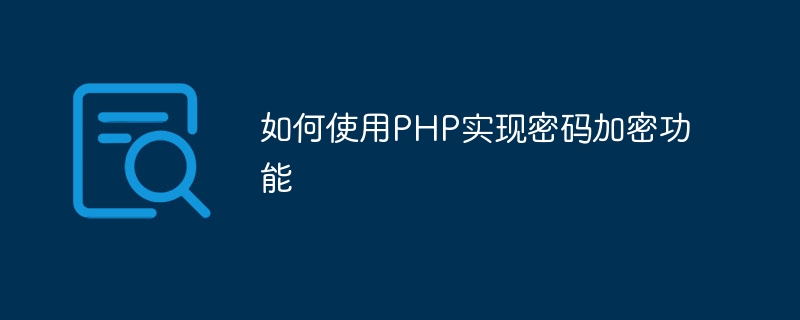
How to use PHP to implement password encryption function
密码是我们在生活和工作中常常需要使用的一种安全验证方式。为了保护用户的隐私,我们必须将用户的密码进行加密存储,以免被不法分子盗取和滥用。本文将介绍How to use PHP to implement password encryption function,以增加用户密码的安全性。
在PHP中,有一个非常强大的加密函数password_hash()可以用于生成密码的哈希值。该函数可以接受两个参数:明文密码和一个哈希算法。常见的哈希算法有SHA-256、SHA-512等。下面是一个使用password_hash()函数实现密码加密的示例代码:
<?php $password = "123456"; //明文密码 $hashedPassword = password_hash($password, PASSWORD_DEFAULT); //生成哈希值 echo "加密后的密码:" . $hashedPassword; ?>
上面的代码中,我们将明文密码"123456"传入password_hash()函数中,然后将生成的哈希值存储在变量$hashedPassword中,最后用echo语句将加密后的密码输出。
除了生成密码的哈希值,我们还需要将用户输入的密码与数据库中存储的哈希值进行对比,来验证用户的身份。这时可以使用password_verify()函数。该函数接受两个参数:用户输入的明文密码和数据库中存储的哈希值。下面是一个使用password_verify()函数进行密码验证的示例代码:
<?php
$password = "123456"; //用户输入的明文密码
$hashedPasswordFromDB = "$2y$10$GzxTj9uFDL9AGc7Cf/588eZtitMvlUOa2DL9c6.Ylo8IXVqKPsAWm"; //从数据库中取出的哈希值
if (password_verify($password, $hashedPasswordFromDB)) {
echo "密码验证通过!";
} else {
echo "密码验证失败!";
}
?>上面的代码中,我们将用户输入的明文密码和数据库中存储的哈希值传入password_verify()函数中进行验证,如果验证通过,则输出"密码验证通过!",否则输出"密码验证失败!"。
另外,除了使用password_hash()和password_verify()函数进行密码加密和验证外,还需要注意以下几点来增强密码的安全性:
通过使用PHP的加密函数,我们可以很方便地实现密码的加密和验证功能,保护用户的隐私安全。同时,我们还可以结合其他安全措施,如使用防火墙、设置登录失败次数限制等,进一步提升用户密码的安全性。
The above is the detailed content of How to use PHP to implement password encryption function. For more information, please follow other related articles on the PHP Chinese website!