
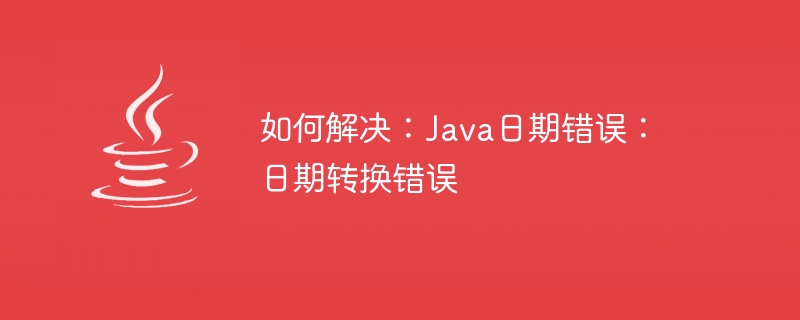
How to solve: Java Date Error: Date conversion error
In Java development, processing dates is a common need. However, sometimes we may encounter a date conversion error problem, that is, the string cannot be converted to a date object or an exception occurs while converting the date object to a string. This article will introduce several common date conversion errors and give corresponding solutions.
1. Date format mismatch
Date format refers to the representation of date string, including year, month, day, hour, minute and second, etc. When performing date conversion, you must ensure that the format of the date string matches the format of the date object, otherwise a conversion error exception will be thrown.
The solution is as follows:
// 定义日期格式
SimpleDateFormat sdf = new SimpleDateFormat("yyyy-MM-dd");
try {
// 将日期字符串转换为日期对象
Date date = sdf.parse("2021-01-01");
System.out.println(date);
} catch (ParseException e) {
e.printStackTrace();
}2. String sequence error
In some cases, we need to convert the date object into a string. In this case, we need Note the order in which the dates are expressed. Usually the order of date presentation is determined by the date format, for example, "yyyy-MM-dd" represents the order of year-month-day.
The solution is as follows:
// 定义日期格式
SimpleDateFormat sdf = new SimpleDateFormat("yyyy-MM-dd");
// 获取当前日期对象
Date date = new Date();
// 将日期对象转换为字符串
String dateString = sdf.format(date);
System.out.println(dateString);3. Time zone problem
In cross-time zone development, time zone differences may cause date conversion errors. Therefore, the time zone should be specified explicitly when converting using date objects and strings.
The solution is as follows:
// 定义日期格式和时区
SimpleDateFormat sdf = new SimpleDateFormat("yyyy-MM-dd HH:mm:ss");
sdf.setTimeZone(TimeZone.getTimeZone("GMT+8"));
try {
// 将日期字符串转换为日期对象
Date date = sdf.parse("2021-01-01 00:00:00");
System.out.println(date);
} catch (ParseException e) {
e.printStackTrace();
}4. Illegal date values
Some date values are illegal in Java, such as February 30. If you try to convert an illegal date string to a date object, a conversion error exception will be thrown. To solve this problem, you can use Lenient mode or perform date verification.
The solution is as follows:
// 关闭Lenient模式
SimpleDateFormat sdf = new SimpleDateFormat("yyyy-MM-dd");
sdf.setLenient(false);
try {
// 将日期字符串转换为日期对象
Date date = sdf.parse("2021-02-30");
System.out.println(date);
} catch (ParseException e) {
e.printStackTrace();
}The above are several common date conversion errors and corresponding solutions. In actual development, we need to choose appropriate solutions based on specific needs and situations. At the same time, it is important to write robust code and error handling to avoid date conversion errors. I hope this article can help you solve the problem of Java date conversion error.
The above is the detailed content of How to fix: Java Date Error: Date conversion error. For more information, please follow other related articles on the PHP Chinese website!
 java basic data types
java basic data types
 What does mesh networking mean?
What does mesh networking mean?
 Introduction to the method of intercepting strings in js
Introduction to the method of intercepting strings in js
 pascal tutorial
pascal tutorial
 The difference between article tag and section tag
The difference between article tag and section tag
 How to restore server data
How to restore server data
 How to solve the problem of not being able to create a new folder in Win7
How to solve the problem of not being able to create a new folder in Win7
 How to set up a secure VPS
How to set up a secure VPS




