
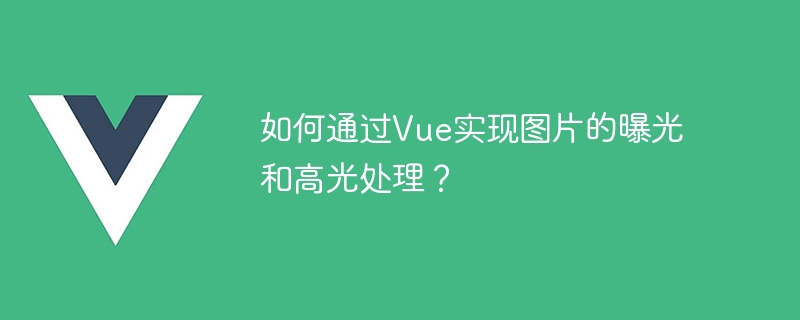
How to implement exposure and highlight processing of images through Vue?
In front-end development, we often encounter situations where we need to process pictures, such as adjusting the exposure of pictures or increasing the highlight effect of pictures. This article will introduce how to implement image exposure and highlight processing through Vue and the Canvas element of HTML5.
First, we need to prepare a picture and load it in the Vue component.
<template>
<div>
<input type="file" @change="onFileChange" />
<canvas ref="canvas"></canvas>
</div>
</template>
<script>
export default {
data() {
return {
imageSrc: null,
image: null
};
},
methods: {
onFileChange(event) {
const file = event.target.files[0];
this.imageSrc = URL.createObjectURL(file);
},
loadImage() {
this.image = new Image();
this.image.src = this.imageSrc;
this.image.onload = () => {
this.drawImage();
};
},
drawImage() {
const canvas = this.$refs.canvas;
const context = canvas.getContext("2d");
context.drawImage(this.image, 0, 0, canvas.width, canvas.height);
}
},
watch: {
imageSrc() {
this.loadImage();
}
}
};
</script>In the above code, we implement the image selection function through the <input type="file"> element, and display the selected image in the < canvas> element.
Next, we will implement the exposure and highlight processing of the image. First, we need to define the function for processing images.
function adjustBrightness(imageData, brightness) {
const data = imageData.data;
for (let i = 0; i < data.length; i += 4) {
data[i] += brightness;
data[i + 1] += brightness;
data[i + 2] += brightness;
}
return imageData;
}
function adjustHighlights(imageData, highlights) {
const data = imageData.data;
for (let i = 0; i < data.length; i += 4) {
const r = data[i];
const g = data[i + 1];
const b = data[i + 2];
const max = Math.max(r, g, b);
const delta = max * (highlights / 100);
if (r === max) {
data[i] += delta;
}
if (g === max) {
data[i + 1] += delta;
}
if (b === max) {
data[i + 2] += delta;
}
}
return imageData;
}In the above code, the adjustBrightness function is used to adjust the brightness of the image, while the adjustHighlights function is used to increase the highlight effect of the image. Both functions accept an ImageData object as a parameter and return the processed ImageData object.
Next, we use these two functions in the Vue component to process the image.
<template>
<div>
<!-- 省略部分代码 -->
<button @click="exposure">曝光处理</button>
<button @click="highlights">高光处理</button>
</div>
</template>
<script>
export default {
// 省略部分代码
methods: {
// 省略部分代码
exposure() {
const canvas = this.$refs.canvas;
const context = canvas.getContext("2d");
const imageData = context.getImageData(0, 0, canvas.width, canvas.height);
const adjustedData = adjustBrightness(imageData, 50);
context.putImageData(adjustedData, 0, 0);
},
highlights() {
const canvas = this.$refs.canvas;
const context = canvas.getContext("2d");
const imageData = context.getImageData(0, 0, canvas.width, canvas.height);
const adjustedData = adjustHighlights(imageData, 25);
context.putImageData(adjustedData, 0, 0);
}
}
};
</script>By clicking the "Exposure Processing" button, we call the exposure method to adjust the brightness of the picture to be higher. By clicking the "Highlight Processing" button, we call the highlights method to increase the highlight effect of the picture.
So far, we have successfully implemented the exposure and highlight processing of images through Vue and the Canvas element of HTML5. In practical applications, we can perform more complex image processing operations according to needs to achieve richer effects.
Summary:
This article introduces how to achieve image exposure and highlight processing through Vue and the Canvas element of HTML5. By loading the image in the Vue component and combining the drawing function of Canvas and the image processing function of JavaScript, we realize the adjustment of the exposure and highlight of the image. Hope the content of this article is helpful to you!
The above is the detailed content of How to implement exposure and highlight processing of images through Vue?. For more information, please follow other related articles on the PHP Chinese website!