
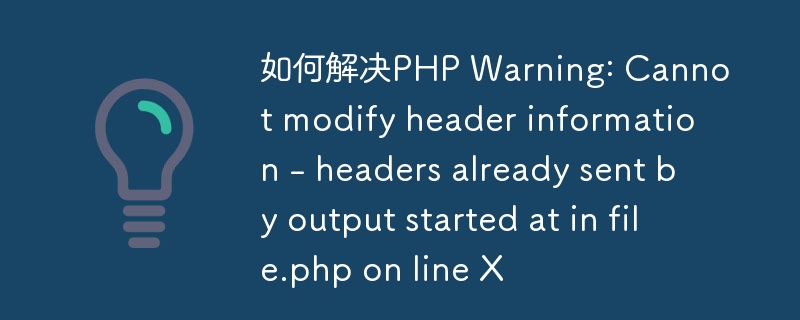
How to solve PHP Warning: Cannot modify header information - headers already sent by output started at in file.php on line Encountered the following warning message:
PHP Warning: Cannot modify header information - headers already sent by output started at in file.php on line X. This warning message usually means that there is output before a certain line in the file, making it impossible to modify the HTTP header information. This article will detail several common methods on how to solve this problem. What is "headers already sent"?
function or the setcookie() function in a PHP file to modify HTTP header information, if any content (such as HTML tags, spaces, Newline characters, etc.), and then modify the header information, this warning will be triggered. Solution 1: Check the file encoding
Solution 2: Check for spaces or newlines before files
<?php ob_start(); // 使用输出缓冲区 // 这里没有空格和换行符 ?> <!-- 这里也没有空格和换行符 --> <!DOCTYPE html> <html> <head> <title>PHP</title> </head> <body> <?php // PHP代码 ?> </body> </html> <?php ob_end_flush(); // 输出缓冲区内容并关闭缓冲区 ?>
As shown above, the
ob_start() function is used before the PHP code to open the output buffer, and is used at the end of the file ob_end_flush()The function outputs the contents of the buffer and closes the output buffer. This ensures that there won't be any spaces or newlines before the output. Solution 3: Check the introduction or inclusion of all files
The following is a sample code:
<!-- parent.php --> <!DOCTYPE html> <html> <head> <title>PHP</title> </head> <body> <?php include 'child.php'; // 包含child.php文件 ?> </body> </html>
<!-- child.php --> <?php echo "Hello, World!"; // 在包含之前输出 ?>
To solve this problem, we need to put the output in the
child.php file inside a PHP tag, or put the output Moved after include. Conclusion
The above is the detailed content of 如何解决PHP Warning: Cannot modify header information - headers already sent by output started at in file.php on line X. For more information, please follow other related articles on the PHP Chinese website!




