
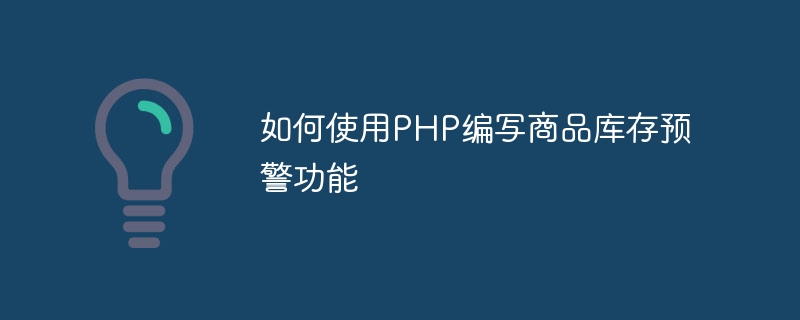
How to use PHP to write product inventory warning function
With the rapid development of the e-commerce industry, product inventory management has become an indispensable and important link for merchants. In order to ensure timely replenishment and avoid losses caused by insufficient inventory, it is necessary to issue early warnings when product inventory falls below a certain threshold. This article will introduce how to use PHP to write a simple product inventory warning function, with code examples.
First, we need to create a database table to store product information and inventory quantity. In this example, we will create a table called "products" with the following fields:
CREATE TABLE products ( id INT PRIMARY KEY AUTO_INCREMENT, name VARCHAR(100) NOT NULL, quantity INT NOT NULL );
Next, we need to use the PHP code to connect to the database. Assume that our database is named "inventory", the user name is "root", and the password is empty. We can use the following code to connect:
$servername = "localhost";
$username = "root";
$password = "";
$dbname = "inventory";
$conn = new mysqli($servername, $username, $password, $dbname);
if ($conn->connect_error) {
die("连接失败: " . $conn->connect_error);
}We can add product information through a simple HTML form. When the user submits the form, we use PHP to insert the product information into the database. The following is a sample form and PHP code:
<form action="add_product.php" method="post"> <label for="name">商品名称:</label> <input type="text" id="name" name="name"><br><br> <label for="quantity">库存数量:</label> <input type="number" id="quantity" name="quantity"><br><br> <input type="submit" value="添加商品"> </form>
The content of the add_product.php file is as follows:
$name = $_POST['name'];
$quantity = $_POST['quantity'];
$sql = "INSERT INTO products (name, quantity) VALUES ('$name', '$quantity')";
if ($conn->query($sql) === TRUE) {
echo "商品添加成功";
} else {
echo "添加商品时出错: " . $conn->error;
}Next, we need Write a PHP script to check product inventory and send alert messages. The following is a sample code:
$sql = "SELECT * FROM products WHERE quantity < 10";
$result = $conn->query($sql);
if ($result->num_rows > 0) {
while($row = $result->fetch_assoc()) {
$message = "商品:" . $row["name"] . ",库存数量低于10,请尽快补货!";
// 发送预警消息的代码,可以通过邮件、短信或其他方式实现
echo $message . "<br>";
}
} else {
echo "没有需要预警的商品";
}In the above code, we first query the products with a stock quantity of less than 10, and output the name and warning message of each product through a loop. You can send warning messages to specified notification methods according to your needs.
Finally, we need to close the database connection at the end of the code to release resources. You can use the following code to achieve this:
$conn->close();
Summary
Through the above steps, we can use PHP to write a simple product inventory warning function. First, a database table is created to store product information, and then PHP is used to connect to the database and add product information. Next, we wrote the PHP code for the early warning function to regularly check the inventory and send early warning messages. Finally, we close the database connection.
Of course, this is just a simple example. You can modify and optimize it according to the actual situation, such as adding more product information fields, improving the way of sending early warning messages, etc. Hope this article can be helpful to you!
The above is the detailed content of How to use PHP to write product inventory warning function. For more information, please follow other related articles on the PHP Chinese website!
 Eth currency price today's market price USD
Eth currency price today's market price USD
 setInterval
setInterval
 How to remove the border of the text box
How to remove the border of the text box
 How to get the input number in java
How to get the input number in java
 How to open url file
How to open url file
 Solutions to unknown software exception exceptions in computer applications
Solutions to unknown software exception exceptions in computer applications
 How to switch settings between Huawei dual systems
How to switch settings between Huawei dual systems
 How to trade virtual currency
How to trade virtual currency




