
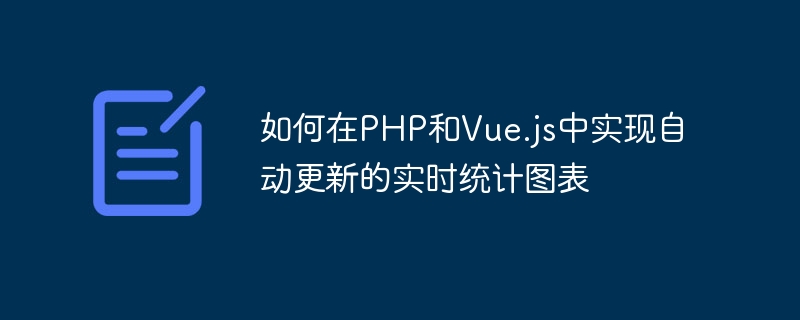
How to implement automatically updated real-time statistical charts in PHP and Vue.js
Foreword:
Real-time statistical charts are important for many websites and applications It is one of the very important functions. During development, PHP and Vue.js are one of the two widely used tools. This article will introduce how to combine PHP and Vue.js to realize the function of automatically updating real-time statistical charts.
Step 1: Set up the environment
First, make sure you have installed PHP and Vue.js and set up a basic development environment. You can use XAMPP or other related tools to set up a local environment.
Step 2: Create a database
We need a database to store statistical data. Create a database named "chart_data" in MySQL and create a table named "data". The table structure is as follows:
CREATE TABLE `data` ( `id` int(11) NOT NULL AUTO_INCREMENT, `value` int(11) NOT NULL, `timestamp` timestamp NOT NULL DEFAULT CURRENT_TIMESTAMP, PRIMARY KEY (`id`) ) ENGINE=InnoDB DEFAULT CHARSET=utf8mb4;
Step 3: Write PHP code
Next, we need to write PHP code to handle the acquisition and update of data. Create a file called "chart_data.php" and add the following code to it:
<?php
// 建立数据库连接
$servername = "localhost";
$username = "root";
$password = "";
$dbname = "chart_data";
$conn = mysqli_connect($servername, $username, $password, $dbname);
if (!$conn) {
die("Connection failed: " . mysqli_connect_error());
}
// 获取最新的统计数据
$sql = "SELECT * FROM data ORDER BY timestamp DESC LIMIT 10";
$result = mysqli_query($conn, $sql);
$rows = [];
if (mysqli_num_rows($result) > 0) {
while ($row = mysqli_fetch_assoc($result)) {
$rows[] = $row;
}
}
// 返回 JSON 格式的数据
header('Content-Type: application/json');
echo json_encode($rows);
// 关闭数据库连接
mysqli_close($conn);Step 4: Write Vue.js code
Add a display in the HTML file Elements of the chart:
<div id="chart"></div>
Then, create a Vue.js file named "app.js" and add the following code to it:
new Vue({
el: '#chart',
data: {
chartData: []
},
mounted() {
// 获取初始的统计数据
this.fetchChartData();
// 使用定时器每隔 5 秒更新一次统计数据
setInterval(() => {
this.fetchChartData();
}, 5000);
},
methods: {
fetchChartData() {
// 通过 AJAX 获取统计数据
axios.get('chart_data.php')
.then(response => {
this.chartData = response.data;
this.updateChart();
})
.catch(error => {
console.log(error);
});
},
updateChart() {
// 使用第三方的图表插件更新图表
// 这里假设你已经引入了一个名为 'Chart' 的图表库
Chart.update('my-chart', {
data: {
labels: this.chartData.map(data => data.timestamp),
datasets: [{
label: '统计数据',
data: this.chartData.map(data => data.value)
}]
}
});
}
}
});Step 5: Test
Now, we can open the HTML file in the browser and see a blank chart area. Every 5 seconds, the chart will update with the latest statistics.
Conclusion:
By combining PHP and Vue.js, we can implement an automatically updated real-time statistical chart function. PHP is used to handle reading from the database, Vue.js is used to get data from the backend, and a third-party charting library is used to update the chart. I hope this article can be helpful to your development practice!
The above is the detailed content of How to implement automatically updated real-time statistical charts in PHP and Vue.js. For more information, please follow other related articles on the PHP Chinese website!