
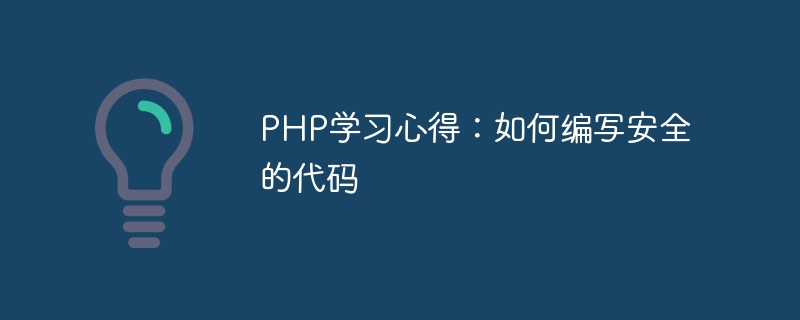
PHP Learning Experience: How to Write Secure Code
In the Internet era, with the rapid development of information, network security has become an increasingly important issue. As a developer who is learning PHP, writing secure code is our unshirkable responsibility. This article will share some insights on how to write secure PHP code, along with some code examples.
function validatePhoneNumber($phoneNumber) {
$pattern = "/^[1-9]d{10}$/";
if (preg_match($pattern, $phoneNumber)) {
// 验证通过,继续处理逻辑
} else {
// 验证失败,给出错误提示
}
}function filterOutput($string) {
return htmlspecialchars($string, ENT_QUOTES, 'UTF-8');
}
// 输出到前端页面
echo filterOutput($userInput);$pdo = new PDO("mysql:host=localhost;dbname=myDatabase", "username", "password");
$statement = $pdo->prepare("SELECT * FROM users WHERE username = :username AND password = :password");
$statement->bindParam(':username', $username);
$statement->bindParam(':password', $password);
$statement->execute();
$result = $statement->fetch(PDO::FETCH_ASSOC);if ($_FILES["file"]["size"] > 2000000) {
echo "文件过大";
exit;
}
$allowedFileType = array("pdf", "doc", "jpg", "png");
$allowedFileSize = 500000;
$uploadedFileType = strtolower(pathinfo($_FILES["file"]["name"], PATHINFO_EXTENSION));
if (!in_array($uploadedFileType, $allowedFileType)) {
echo "不支持的文件类型";
exit;
}
if ($_FILES["file"]["size"] > $allowedFileSize) {
echo "文件过大";
exit;
}
// 保存上传文件
move_uploaded_file($_FILES["file"]["tmp_name"], "uploads/" . $_FILES["file"]["name"]);By paying attention to the above aspects, we can greatly improve our ability to write secure PHP code and protect user data and system security. Of course, these are just some basic security measures. We also need to continue to learn and pay attention to the latest security technologies to deal with evolving network security threats. I hope these insights will be helpful to developers who are learning PHP.
The above is the detailed content of PHP learning experience: How to write secure code. For more information, please follow other related articles on the PHP Chinese website!