
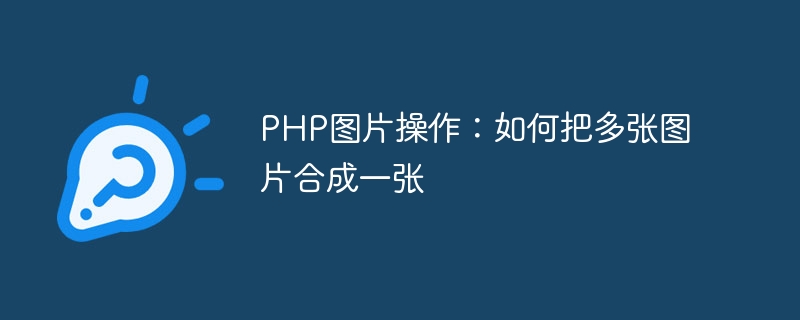
PHP picture operation: how to combine multiple pictures into one
With the continuous development of Internet technology, pictures play an important role in web design and development . Sometimes, we need to combine multiple pictures into one to achieve specific needs. This article explains how to use PHP to accomplish this task, along with code examples.
The process of compositing pictures can be briefly summarized as the following steps:
Here is a basic PHP code example showing how to combine two images:
<?php
// 创建一张空白底图
$baseImage = imagecreatetruecolor(800, 600);
// 读取要合成的两张图片
$image1 = imagecreatefromjpeg("image1.jpg");
$image2 = imagecreatefromjpeg("image2.jpg");
// 获取两张图片的宽高
$image1Width = imagesx($image1);
$image1Height = imagesy($image1);
$image2Width = imagesx($image2);
$image2Height = imagesy($image2);
// 将图片1复制到底图上
imagecopy($baseImage, $image1, 0, 0, 0, 0, $image1Width, $image1Height);
// 将图片2复制到底图上
imagecopy($baseImage, $image2, 400, 300, 0, 0, $image2Width, $image2Height);
// 保存合成后的图片
imagejpeg($baseImage, "merged_image.jpg");
// 释放内存
imagedestroy($baseImage);
imagedestroy($image1);
imagedestroy($image2);
echo "图片合成完成!";
?>In the above code, we first create a blank base image$baseImage, size is 800x600 pixels. Then, use the imagecreatefromjpeg() function to read the two images image1.jpg and image2.jpg respectively. The width and height of the two images are obtained through the imagesx() and imagesy() functions.
Next, use the imagecopy() function to copy the two images to the base image. Among them, the first parameter of the imagecopy() function is the target image (here is the base image), the second parameter is the image to be copied (here is picture 1 or picture 2), the third and The fourth parameter is the starting coordinates of the target image, the fifth and sixth parameters are the starting coordinates of the image to be copied, and the seventh and eighth parameters are the width and height of the image to be copied.
Finally, use the imagejpeg() function to save the synthesized image to the merged_image.jpg file and release the memory.
After running the above code, a composite image named merged_image.jpg will be generated, where picture 1 is located in the upper left corner of the base map, and picture 2 is located in the middle of the base map.
More diverse synthesis operations can be achieved by modifying the base image size, synthesis position, and images to be synthesized in the code. At the same time, PHP also provides many other powerful image processing functions, which can achieve more complex image operations.
To sum up, it is not that difficult to combine multiple pictures through PHP. You only need to understand the basic image processing functions and principles to easily complete this task. I hope this article will be helpful to your practice in the development process.
The above is the detailed content of PHP image operation: how to combine multiple images into one. For more information, please follow other related articles on the PHP Chinese website!