
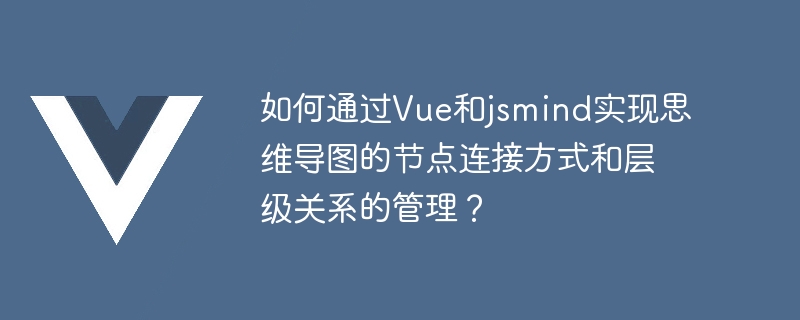
How to implement the node connection method and hierarchical relationship management of mind maps through Vue and jsmind?
Mind map is a commonly used graphical thinking tool that can help us better organize and clarify our ideas. Vue.js and jsmind are two very popular front-end development tools that can help us realize the node connection method and hierarchical relationship management of mind maps.
In this article, I will introduce to you how to use Vue.js and jsmind to create and manage mind maps.
First, we need to create a Vue.js project and introduce the jsmind library. You can use npm to install Vue.js and jsmind, or you can introduce them directly through CDN.
Install Vue.js:
npm install vue
Install jsmind:
npm install jsmind
Introduce Vue.js and jsmind:
<script src="https://cdn.jsdelivr.net/npm/vue"></script> <script src="https://cdn.jsdelivr.net/npm/jsmind"></script>
Next, we can install the Vue component Create a container to place jsmind's mind map.
<template>
<div>
<div ref="jsmindContainer"></div>
<button @click="addChildNode">添加子节点</button>
</div>
</template>
<script>
export default {
mounted() {
// 创建jsmind实例
const jsmindInstance = new jsmind(this.$refs.jsmindContainer);
// 创建根节点
const rootNode = {
id: 'root',
isroot: true,
topic: '思维导图',
children: [],
}
// 初始化jsmind
jsmindInstance.show();
jsmindInstance.shoot(rootNode);
},
methods: {
addChildNode() {
// 获取jsmind实例
const jsmindInstance = jsmind.findInstance(this.$refs.jsmindContainer);
// 获取根节点
const rootNode = jsmindInstance.get_data('node_tree');
// 创建新的子节点
const newChildNode = {
id: 'child1',
topic: '子节点1',
direction: 'right',
children: [],
};
// 添加子节点
jsmind.add_node(rootNode, newChildNode);
// 刷新jsmind
jsmindInstance.update_node();
}
}
}
</script>In the above code, we first create a jsmind instance in the mounted life cycle of the Vue component and create a root node. Then, we use the jsmindInstance.show() method and the jsmindInstance.shoot() method to display and render the mind map.
Next, in the methods of the Vue component, we define a addChildNode method to add a child node when the button is clicked. In this method, we first get the jsmind instance, then get the root node, then create a new child node, and finally use the jsmind.add_node() method to add the child node to the root node.
Finally, we use the jsmindInstance.update_node() method to refresh the mind map to update the display after adding nodes.
Through the above code example, we can implement the function of adding child nodes in the mind map. Similarly, we can also implement functions such as deleting, editing, and dragging other nodes.
Through the combination of Vue.js and jsmind, we can easily create and manage the node connections and hierarchical relationships of mind maps. This provides us with great convenience in organizing and sorting out our ideas, and it also brings more possibilities to our front-end development work.
The above is the detailed content of How to realize the node connection method and hierarchical relationship management of mind maps through Vue and jsmind?. For more information, please follow other related articles on the PHP Chinese website!