
The reason why you cannot receive WeChat red envelopes is because of network connection problems, WeChat version is too low, WeChat account is abnormal or restricted, WeChat wallet balance is insufficient, or there is a problem with WeChat red envelope settings. 1. Network connection problem. Making sure that your mobile phone network connection is normal, the signal is good, and the network settings are correct is the first step to solve the problem; 2. The WeChat version is too low, and updating the WeChat version in time is another important step to solve the problem; 3. . If the WeChat account is abnormal or restricted, try to contact WeChat customer service to solve the problem; 4. The WeChat wallet balance is insufficient, check the red envelope settings to ensure there are no misoperations, etc.
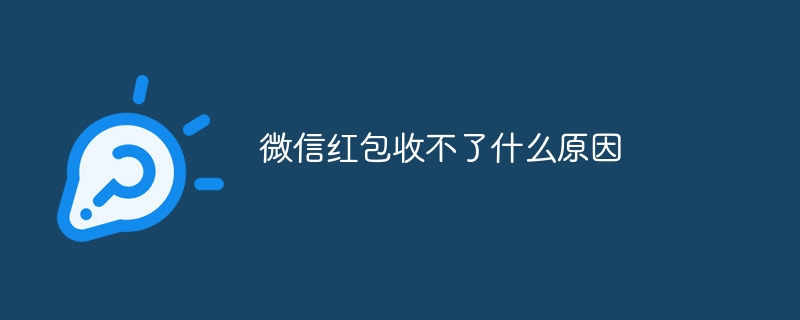
The operating system of this environment: ios system, WeChat version 8.0.37, iphone14 mobile phone.
WeChat red envelopes are a very convenient way to pay online, allowing people to send red envelopes to relatives and friends during holidays or special occasions. However, sometimes we may encounter situations where we are unable to receive WeChat red envelopes. So, what are the reasons why WeChat red envelopes cannot be received?
1. Network connection problems may be one of the main reasons why WeChat red envelopes cannot be received. If your mobile phone network connection is unstable or the signal is poor, you may not receive the red envelope in time. In addition, if your phone is in airplane mode or there is a problem with the network settings, the red envelope will not be collected. Therefore, ensuring that your mobile phone network connection is normal, the signal is good, and the network settings are correct is the first step to solving the problem.
2. If the WeChat version is too low, the red envelope may not be collected. WeChat constantly updates versions to fix bugs and improve user experience. If your WeChat version is too low, there may be some bugs that prevent you from receiving red envelopes normally. Therefore, updating the WeChat version in time is another important step to solve the problem.
3. It may be because your WeChat account is abnormal or has been restricted. In order to ensure the safety of users and the normal use of accounts, WeChat will restrict some abnormal operations. If there are any abnormalities in your WeChat account, such as frequent device changes, frequent logins, frequent transfers, etc., you may be restricted by WeChat from receiving red envelopes. At this time, you can try to contact WeChat customer service to solve the problem.
4. If your WeChat wallet balance is insufficient, you will not be able to receive red envelopes. WeChat red envelopes need to deduct the corresponding amount from your wallet balance. If the balance is insufficient, you cannot receive the red envelope. Therefore, ensuring that your WeChat wallet has sufficient balance is the key to solving the problem.
5. Another possibility is that there is something wrong with your WeChat red envelope settings. WeChat provides some red envelope setting options, such as whether to turn on reminders for opening red envelopes, whether to turn on red envelope covers, etc. If there is a problem with your settings, it may prevent you from receiving red envelopes. Therefore, check your red envelope settings to make sure you haven’t done anything wrong.
To sum up, there may be many reasons why WeChat red envelopes cannot be collected, including network connection problems, low WeChat version, account abnormalities, insufficient balance, and setting problems. The key to solving these problems is to ensure that the network connection is stable, update the WeChat version in a timely manner, maintain normal use of the account, ensure that the wallet balance is sufficient, and check whether the red envelope settings are correct. If none of the above methods can solve the problem, it is recommended to contact WeChat customer service for help in time. .
The above is the detailed content of Why can't I receive red envelopes on WeChat?. For more information, please follow other related articles on the PHP Chinese website!




