
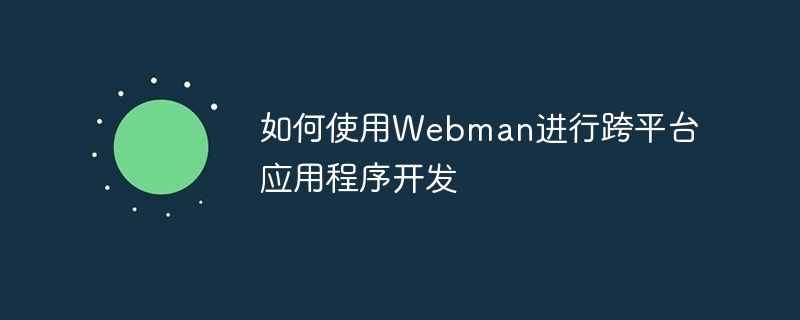
How to use Webman for cross-platform application development
With the development of mobile Internet, cross-platform application development has become a trend, allowing developers to Develop applications with the same functionality on different platforms. Webman is a powerful cross-platform application development framework based on Web technology that can run on multiple platforms. This article will introduce how to use Webman for cross-platform application development and provide some code examples.
First, we need to install Webman. This can be done through npm (Node.js package manager). Open the command line tool and run the following command:
npm install -g webman
After the installation is complete, we can use Webman to create a new project. Open the command line tool, go to the folder where you want to create the project, and run the following command:
webman init myapp
This will create a new project named "myapp" under the current folder.
After creating the project, enter the project folder and we can start developing the application. Webman uses React as the front-end framework by default, so we need to install React first. Run the following command:
npm install react react-dom
Then, create a file named "App.js" in the project folder and write the following code:
import React from 'react';
class App extends React.Component {
render() {
return (
<div>
<h1>Hello, Webman!</h1>
</div>
);
}
}
export default App;This is a simple React component, Display a title.
After we finish developing the application, we need to build it into a runnable file. Run the following command:
webman build
This will build the project and generate a folder called "dist" containing runnable files.
After the build is completed, we can run the application. Run the following command:
webman run
This will run the application on the local server and open a new tab in the browser showing the application's interface.
If we want to package the application into files for different platforms, we can run the following command:
webman package
This will Generates an executable file based on your configuration and selections that can run on different platforms.
The above is a brief introduction to using Webman for cross-platform application development. Through Webman, we can easily develop applications with the same functions without having to perform different development work on different platforms. Hope this article can be helpful to you!
Note: The above code examples are for illustrative purposes only and may need to be adjusted and modified according to specific circumstances.
The above is the detailed content of How to use Webman for cross-platform application development. For more information, please follow other related articles on the PHP Chinese website!
 How to resolve WerFault.exe application error
How to resolve WerFault.exe application error
 How to insert page numbers in ppt
How to insert page numbers in ppt
 js method to generate random numbers
js method to generate random numbers
 What should I do if the USB disk cannot be read on the computer?
What should I do if the USB disk cannot be read on the computer?
 The difference between sqlserver and mysql
The difference between sqlserver and mysql
 Usage of isalpha function
Usage of isalpha function
 Common Linux download and installation tools
Common Linux download and installation tools
 computer virus
computer virus




