
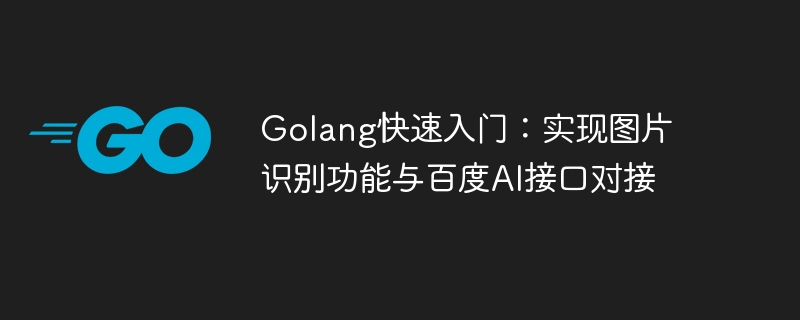
Golang Quick Start: Implementing image recognition function and Baidu AI interface docking
Introduction:
Golang is an open source programming language with its simple and efficient features It has become increasingly popular among developers in recent years. In this article, we will use Golang to implement an image recognition function and connect it with Baidu AI interface. By studying this article, you will be able to quickly get started with Golang and understand how to use Baidu AI interface for image recognition.
Preparation work:
Before we start writing code, we need to prepare some necessary work. First, make sure you have installed the Golang development environment and have basic Golang programming knowledge. Secondly, we need to apply for a Baidu AI developer account and create an image recognition service application. Finally, you need to install Golang's HTTP request library, which we will use to send HTTP requests to the Baidu AI interface.
Code implementation:
First, we need to import the required libraries:
package main
import (
"fmt"
"io/ioutil"
"net/http"
"net/url"
)
Next, we define a function to send an HTTP POST request to the Baidu AI interface and get the returned Result:
func postImageToAI(imageURL string) string {
apiURL := "https://aip.baidubce.com/rest/2.0/image-classify/v2/advanced_general"
apiKey := "your-api-key" // 替换为你自己的 API Key
secretKey := "your-secret-key" // 替换为你自己的 Secret Key
client := &http.Client{}
form := url.Values{}
form.Set("image_url", imageURL)
req, err := http.NewRequest("POST", apiURL, ioutil.NopCloser(strings.NewReader(form.Encode())))
if err != nil {
fmt.Println(err)
return ""
}
req.Header.Add("Content-Type", "application/x-www-form-urlencoded")
req.Header.Add("API-Key", apiKey)
req.Header.Add("Secret-Key", secretKey)
resp, err := client.Do(req)
defer resp.Body.Close()
body, err := ioutil.ReadAll(resp.Body)
if err != nil {
fmt.Println(err)
return ""
}
return string(body)
}In the above code, we use Golang's http library to send HTTP requests, and use Baidu AI's interface address, API Key and Secret Key for authentication. Send a POST request by calling the Post method, and convert the return result into a string before returning it.
Next, we define a main function to read the local image file and call the function just defined to identify the objects in the image:
func main() {
imageURL := "https://example.com/image.jpg" // 替换为你自己的图片 URL
result := postImageToAI(imageURL)
fmt.Println(result)
}Inmain In the function, we first define a picture URL, here you can replace it with your own picture URL. Then, we called the postImageToAI function and printed the return result.
Execute the code:
Save the above code as main.go, then enter the directory where the code is located in the terminal, and execute the following command to run the code:
$ go run main.go
The code will send an HTTP request to the Baidu AI interface and return the recognition result.
Summary:
Through the study of this article, we have realized the use of Golang to implement a simple image recognition function and connected it through the Baidu AI interface. Through this example, you can quickly get started with Golang and learn how to use Baidu AI interface for image recognition. I wish you more success in learning and developing in Golang!
The above is the detailed content of Golang Quick Start: Implementing image recognition function and Baidu AI interface docking. For more information, please follow other related articles on the PHP Chinese website!
 How to define variables in golang
How to define variables in golang
 What are the data conversion methods in golang?
What are the data conversion methods in golang?
 What are the commonly used libraries in golang?
What are the commonly used libraries in golang?
 What is the difference between golang and python
What is the difference between golang and python
 sublime runs js code
sublime runs js code
 Usage of distinct in SQL
Usage of distinct in SQL
 How to recover accidentally deleted files
How to recover accidentally deleted files
 What should I do if English letters appear when I turn on the computer and the computer cannot be turned on?
What should I do if English letters appear when I turn on the computer and the computer cannot be turned on?




