
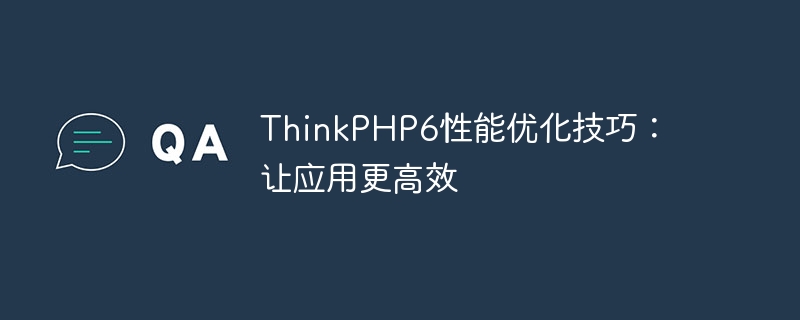
ThinkPHP6 is a powerful PHP development framework that is widely used in the development of web applications. However, when dealing with large-scale data and high concurrent access, performance optimization becomes the focus of attention. This article will introduce some performance optimization techniques to make ThinkPHP6 applications more efficient, and attach code examples.
1. Use cache
Cache is one of the effective means to improve application performance. ThinkPHP6 has a built-in cache management module that can easily perform cache operations. For example, you can use the Cache class to cache the results of the controller, reduce the number of database queries, and thereby improve performance.
Sample code:
use think
acadeCache;
public function index()
{
$key = 'index_data';
$data = Cache::get($key);
if (empty($data)) {
// 查询数据库或其他业务逻辑
$data = ['name' => 'ThinkPHP'];
Cache::set($key, $data, 3600); // 缓存数据一小时
}
return $data;
}2. Use paging query
When processing a large amount of data, using paging query can reduce the amount of data in the database query and improve query efficiency. The ThinkPHP6 framework has built-in paging function, which can easily realize paging query of data.
Sample code:
use think
acadeDb;
use think
acadePaginator;
public function index()
{
// 获取当前页码和每页显示数量
$page = input('get.page', 1);
$limit = input('get.limit', 10);
$list = Db::name('users')->paginate($limit, false, ['page' => $page]);
// 进行其他业务逻辑处理
// ...
return $list;
}3. Use database connection pool
Database connection is one of the performance bottlenecks of Web applications. Using connection pool can greatly improve the performance of database access. ThinkPHP6 provides connection pool support, which can be set accordingly through the configuration file.
Sample code (configuration file config/database.php):
return [
// 默认使用数据库连接池
'use_connection_pool' => true,
];4. Using asynchronous tasks
When processing time-consuming operations, you can use asynchronous tasks to avoid blocking requests and Improve concurrent processing capabilities. ThinkPHP6 provides support for asynchronous tasks, which can be set through configuration files.
Sample code (configuration file config/asyncTask.php):
return [
'enable' => true, // 启用异步任务
'worker_num' => 4, // 异步任务进程数
];For examples of using asynchronous tasks, please refer to the official ThinkPHP6 documentation.
5. Use cache preheating
Cache preheating is a technology that generates cache in advance, which can avoid cache penetration problems during actual access and improve response speed. The ThinkPHP6 framework provides an event listening mechanism that can warm up the cache when the application starts.
Sample code (event listening file app/event.php):
return [
// 应用初始化事件
'app_init' => [
'app\listener\CacheWarmup',
],
];Cache warm-up listener sample code (file app/listener/CacheWarmup.php):
namespace applistener;
use think
acadeCache;
class CacheWarmup
{
public function handle()
{
// 预热缓存数据
$data = // 查询数据库或其他业务逻辑...
Cache::set('cache_key', $data, 3600); // 缓存数据一小时
}
}By implementing the above performance optimization techniques, we can make ThinkPHP6 applications more efficient and improve system performance and user experience. Of course, there are many other optimization strategies that can be tried, and specific optimization solutions need to be adjusted according to specific application scenarios. I hope this article will be helpful to your ThinkPHP6 performance optimization work.
The above is the detailed content of ThinkPHP6 performance optimization tips: make applications more efficient. For more information, please follow other related articles on the PHP Chinese website!