
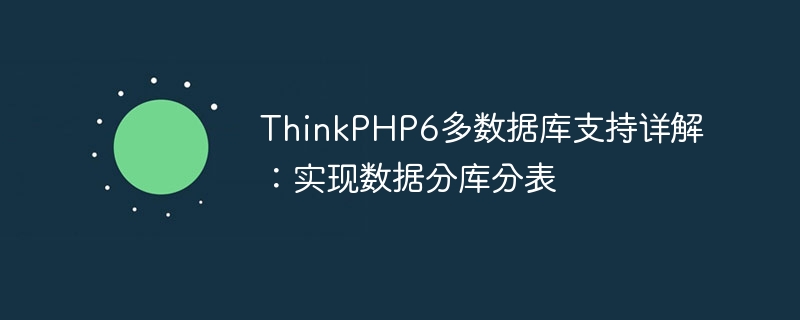
ThinkPHP6 multi-database support detailed explanation: realizing data sub-database and sub-table
With the rapid development of the Internet, the amount of data continues to increase, and a single database is often unable to meet business needs. . In order to solve this problem, we can use the multi-database support of the ThinkPHP6 framework to implement data sharding and table sharding to optimize database performance and improve system scalability.
In ThinkPHP6, multi-database support is implemented through configuration files. We need to first define multiple database connection information in the configuration file (config/database.php), for example:
return [ // 默认数据库连接 'default' => env('database.default', 'mysql'), // 数据库连接列表 'connections' => [ // 第一个数据库连接 'mysql' => [ 'type' => 'mysql', 'hostname' => env('database.hostname', '127.0.0.1'), 'database' => 'database1', 'username' => env('database.username', 'root'), 'password' => env('database.password', ''), // 其他配置... ], // 第二个数据库连接 'mysql2' => [ 'type' => 'mysql', 'hostname' => env('database.hostname', '127.0.0.1'), 'database' => 'database2', 'username' => env('database.username', 'root'), 'password' => env('database.password', ''), // 其他配置... ], ], ];
In the above code, we define two database connections, namely mysql and mysql2.
Next, we can specify the database connection to use in the model, for example:
namespace appmodel; use thinkModel; class User extends Model { // 使用mysql2数据库连接 protected $connection = 'mysql2'; }
By setting the $connection attribute, we can specify that the model uses the mysql2 database connection.
In practical applications, data sharding into databases and tables is a very common requirement. The ThinkPHP6 framework provides the following two ways to implement data sharding into databases and tables.
Data sub-database is to disperse data into different databases according to certain rules. We can achieve this function by setting the database prefix. For example:
namespace appmodel; use thinkModel; class Order extends Model { // 自动分表 protected $autoWriteTimestamp = true; protected $connection = 'mysql2'; protected $name = 'order_'; protected function getCreateatAttr($value) { return date('Y-m-d H:i:s', $value); } protected function setCreateatAttr($value) { return strtotime($value); } }
In the above code, we specify the Order model to use mysql2 database connection, and set the table name prefix to order_. In this way, when we use the Order model for data operations, ThinkPHP6 will automatically divide the tables into different databases based on the ID of the data.
Data sharding is to disperse data into different tables in the same database according to certain rules. We can achieve this function by setting the table suffix. For example:
namespace appmodel; use thinkModel; class Order extends Model { // 自动分表 protected $autoWriteTimestamp = true; protected $connection = 'mysql2'; protected $name = 'order'; protected function partitionTableName($tableName, $data) { // 根据用户id取模进行分表 $userId = $data['user_id']; $tableSuffix = $userId % 10; return $tableName . '_' . $tableSuffix; } protected function getCreateatAttr($value) { return date('Y-m-d H:i:s', $value); } protected function setCreateatAttr($value) { return strtotime($value); } }
In the above code, we rewrite the partitionTableName method, perform a modulo operation based on the user_id in the data, and obtain the table name suffix. In this way, when we use the Order model for data operations, ThinkPHP6 will divide the tables according to the user_id of the data and store the data in different tables.
Through the above two methods, we can easily implement the data database and table functions, optimize database performance and improve system scalability. When the amount of data increases, we can add database connections and data tables according to the actual situation to easily cope with the storage and query needs of large amounts of data.
Summary:
This article introduces in detail the multi-database support of the ThinkPHP6 framework and how to implement the data database and table functions. By setting different database connection and table name rules in configuration files and models, we can easily divide data into databases and tables to improve database performance and system scalability. Whether facing large-capacity data storage or high concurrent access, multi-database support can provide us with solutions. At the same time, we must also optimize and adjust according to the actual situation to ensure the stable and efficient operation of the system.
The above is the detailed content of Detailed explanation of ThinkPHP6 multi-database support: realizing data sub-database and sub-table. For more information, please follow other related articles on the PHP Chinese website!