 PHP Framework
PHP Framework
 ThinkPHP
ThinkPHP
 ThinkPHP6 image processing and cropping: realizing image editing functions
ThinkPHP6 image processing and cropping: realizing image editing functions
ThinkPHP6 image processing and cropping: realizing image editing functions
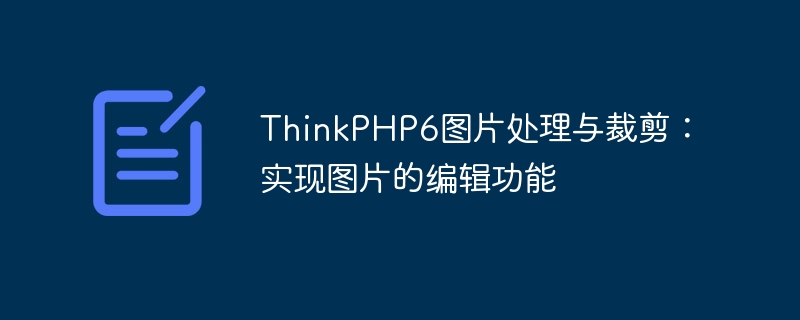
ThinkPHP6 image processing and cropping: realizing image editing function
In modern Web development, image processing is a common and essential requirement. Using the ThinkPHP6 framework, we can easily implement image processing and cropping functions. This article will show you how to use ThinkPHP6's image processing library to edit images.
First, we need to introduce the image processing library into the composer.json file:
"require": {
"topthink/think-image": "2.*"
}Then, execute the composer update command to install the image processing library.
Next, we will create a controller and view file for image processing.
First, create a controller file named ImageController.php and add the following code in it:
<?php
declare(strict_types=1);
namespace appcontroller;
use thinkController;
use thinkImage;
class ImageController extends Controller
{
public function index()
{
// 图片路径
$path = './public/image/example.jpg';
// 打开图片并进行裁剪
$image = Image::open($path);
$image->crop(200, 200)->save('./public/image/example2.jpg');
// 渲染视图
return view('image/index', [
'image' => $image,
]);
}
}The index method in this controller opens a file named example.jpg image, and cropped it to 200x200 pixels, and saved the cropped image as example2.jpg. Next, we will render a view file named image/index.html and display the cropped image on the page.
Next, we create a view file named index.html and add the following code in it:
<!DOCTYPE html>
<html>
<head>
<meta charset="utf-8">
<title>图片处理与裁剪</title>
</head>
<body>
<h1>图片处理与裁剪</h1>
<img src="/static/imghw/default1.png" data-src="/image/example2.jpg" class="lazy" alt="裁剪后的图片">
</body>
</html>In this view file, we use the tag to Display the cropped image.
Finally, we need to add a corresponding routing rule to the routing file.
In the route/route.php file, add the following code:
Route::get('/image', 'ImageController@index');In this way, when we access /image, the index method in the ImageController controller will be executed.
Now we can run the application and access /image to see the results. When we access /image, the cropped image will be displayed.
The above is how to use the ThinkPHP6 image processing library to implement the image editing function. Through this method, we can easily perform processing operations such as cropping, scaling, rotating, and watermarking of images. Hope this article will be helpful to you.
The above is the detailed content of ThinkPHP6 image processing and cropping: realizing image editing functions. For more information, please follow other related articles on the PHP Chinese website!

Hot AI Tools

Undress AI Tool
Undress images for free

Undresser.AI Undress
AI-powered app for creating realistic nude photos

AI Clothes Remover
Online AI tool for removing clothes from photos.

Clothoff.io
AI clothes remover

Video Face Swap
Swap faces in any video effortlessly with our completely free AI face swap tool!

Hot Article

Hot Tools

Notepad++7.3.1
Easy-to-use and free code editor

SublimeText3 Chinese version
Chinese version, very easy to use

Zend Studio 13.0.1
Powerful PHP integrated development environment

Dreamweaver CS6
Visual web development tools

SublimeText3 Mac version
God-level code editing software (SublimeText3)
 How to run thinkphp project
Apr 09, 2024 pm 05:33 PM
How to run thinkphp project
Apr 09, 2024 pm 05:33 PM
To run the ThinkPHP project, you need to: install Composer; use Composer to create the project; enter the project directory and execute php bin/console serve; visit http://localhost:8000 to view the welcome page.
 There are several versions of thinkphp
Apr 09, 2024 pm 06:09 PM
There are several versions of thinkphp
Apr 09, 2024 pm 06:09 PM
ThinkPHP has multiple versions designed for different PHP versions. Major versions include 3.2, 5.0, 5.1, and 6.0, while minor versions are used to fix bugs and provide new features. The latest stable version is ThinkPHP 6.0.16. When choosing a version, consider the PHP version, feature requirements, and community support. It is recommended to use the latest stable version for best performance and support.
 How to run thinkphp
Apr 09, 2024 pm 05:39 PM
How to run thinkphp
Apr 09, 2024 pm 05:39 PM
Steps to run ThinkPHP Framework locally: Download and unzip ThinkPHP Framework to a local directory. Create a virtual host (optional) pointing to the ThinkPHP root directory. Configure database connection parameters. Start the web server. Initialize the ThinkPHP application. Access the ThinkPHP application URL and run it.
 Laravel development advice: How to optimize image processing and caching
Nov 22, 2023 am 09:17 AM
Laravel development advice: How to optimize image processing and caching
Nov 22, 2023 am 09:17 AM
Laravel Development Suggestions: How to Optimize Image Processing and Caching Introduction In modern web development, image processing and caching is a common and important issue. Optimizing image processing and caching strategies not only improves website performance and user experience, but also reduces bandwidth consumption and server load. This article will explore methods and suggestions on how to optimize image processing and caching in Laravel development. 1. Choose the appropriate image format Choosing the appropriate image format is the first step in optimizing image processing. Common image formats include JPEG and PNG
 Which one is better, laravel or thinkphp?
Apr 09, 2024 pm 03:18 PM
Which one is better, laravel or thinkphp?
Apr 09, 2024 pm 03:18 PM
Performance comparison of Laravel and ThinkPHP frameworks: ThinkPHP generally performs better than Laravel, focusing on optimization and caching. Laravel performs well, but for complex applications, ThinkPHP may be a better fit.
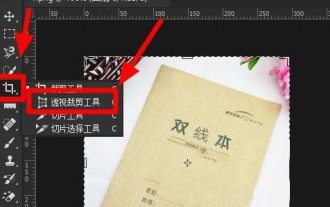 How to crop crooked pictures in photoshop? PS crop and tilt photo tutorial
Mar 25, 2024 pm 10:07 PM
How to crop crooked pictures in photoshop? PS crop and tilt photo tutorial
Mar 25, 2024 pm 10:07 PM
Some users find that some things in the picture are crooked and cannot be directly selected and cropped. Is there any way to straighten the things in the picture? In fact, this operation is very simple for PS masters. Here, the editor will tell the novice PS users how to crop crooked pictures into straight ones in Photoshop. This method is very easy to operate. I hope it can help everyone. PS tutorial for cropping tilted photos 1. Open Photoshop, move the mouse to the cropping tool on the left, then right-click the mouse and select "Perspective Cropping Tool". 2. Select the picture that needs to be straightened and determine the four points. 3. Then press the Enter key to straighten it successfully. 4. In this way, the things in the photo will be corrected, and
 How to install thinkphp
Apr 09, 2024 pm 05:42 PM
How to install thinkphp
Apr 09, 2024 pm 05:42 PM
ThinkPHP installation steps: Prepare PHP, Composer, and MySQL environments. Create projects using Composer. Install the ThinkPHP framework and dependencies. Configure database connection. Generate application code. Launch the application and visit http://localhost:8000.
 How to use Laravel to implement image processing functions
Nov 04, 2023 pm 12:46 PM
How to use Laravel to implement image processing functions
Nov 04, 2023 pm 12:46 PM
How to use Laravel to implement image processing functions requires specific code examples. Nowadays, with the development of the Internet, image processing has become an indispensable part of website development. Laravel is a popular PHP framework that provides us with many convenient tools to process images. This article will introduce how to use Laravel to implement image processing functions, and give specific code examples. Install LaravelInterventionImageInterven






