
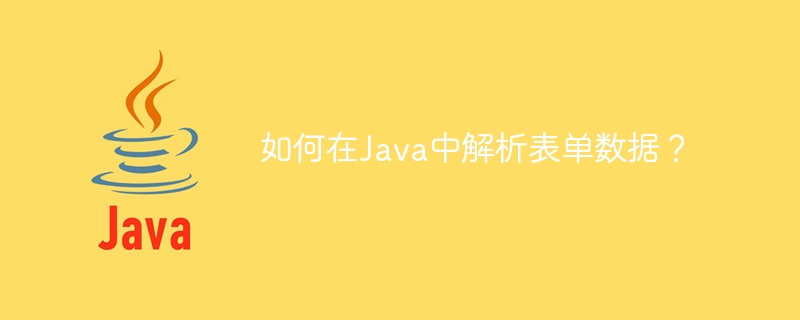
How to parse form data in Java?
In Java development, processing form data is a very common task. Whether you're getting user input from a front-end page, or receiving data from another system, you need to be able to accurately parse form data. This article will introduce how to use Java's related classes and methods to parse form data.
Java provides a variety of ways to parse form data, the most commonly used of which is to use the HttpServletRequest object method to obtain form data. The following are some commonly used methods:
getParameter(String name): Get the value of a single parameter based on the parameter name. getParameterValues(String name): Get the values of multiple parameters based on the parameter name and return a string array containing all parameter values. getParameterMap(): Get the names and values of all parameters, and return a Map object containing the parameter names and parameter values. The following is a sample code that shows how to use the above method to parse form data:
import javax.servlet.http.HttpServletRequest;
import java.util.Map;
public class FormParser {
public void parseForm(HttpServletRequest request) {
// 获取单个参数的值
String name = request.getParameter("name");
String email = request.getParameter("email");
// 获取多个参数的值
String[] hobbies = request.getParameterValues("hobby");
// 获取所有参数的名字和值
Map<String, String[]> parameterMap = request.getParameterMap();
// 打印解析结果
System.out.println("Name: " + name);
System.out.println("Email: " + email);
System.out.println("Hobbies: ");
for (String hobby : hobbies) {
System.out.println(hobby);
}
System.out.println("All Parameters: ");
for (Map.Entry<String, String[]> entry : parameterMap.entrySet()) {
String paramName = entry.getKey();
String[] paramValues = entry.getValue();
System.out.print(paramName + ": ");
for (String paramValue : paramValues) {
System.out.print(paramValue + " ");
}
System.out.println();
}
}
}In the above code sample, the parseForm method receives a HttpServletRequest The object is used as a parameter, and the form data is obtained by calling the method of the object. The acquired data can be printed, stored or further processed.
It is worth noting that the parameter value types obtained are all strings. If you need to convert it to other types, such as integers, date types, etc., you can use the corresponding type conversion methods, such as Integer.parseInt, SimpleDateFormat.parse, etc.
In addition to using the HttpServletRequest object to parse form data, you can also use third-party libraries, such as Apache Commons FileUpload, to process form data that includes file upload functions.
To sum up, parsing form data using Java is a simple yet important task. Through the above sample code, form data can be accurately obtained and processed in Java development to achieve rich functions.
The above is the detailed content of How to parse form data in Java?. For more information, please follow other related articles on the PHP Chinese website!




